
Why Compliance Automation is a Strategic Advantage for Modern Organizations
Anna Fitzgerald
Senior Content Marketing Manager
Rob Gutierrez
Senior Cybersecurity and Compliance Manager, CISA, CCSK, CMMC RP
In today's rapidly evolving regulatory landscape, businesses face an ever-increasing burden of compliance requirements. From industry standards to government regulations, ensuring adherence to these mandates is not only crucial for legal compliance but also for maintaining trust with customers and stakeholders. However, manual compliance processes are time- and labor-intensive, prone to errors, and inefficient.
Enter compliance automation. By harnessing the power of technology and automation, organizations can transform how they manage compliance, shifting it from a check-the-box exercise to a strategic advantage. In this blog, we delve into the intricacies of compliance automation, exploring what it is, how it works, and most importantly, how you can leverage it to transform your compliance practices.
What is compliance automation?
Compliance automation is the process of using technology to streamline and manage the compliance process within an organization. It involves the use of software to automate repetitive compliance tasks, ensuring adherence to relevant laws, regulations, and industry standards while reducing manual work and human error, improving efficiency, and lowering costs.
In today's regulatory landscape, compliance demands are ever-increasing, necessitating a strategic shift towards automation. Before we dive into the benefits of compliance automation, let’s take a look at how it works.
How does compliance automation work?
Compliance automation works by leveraging technology to perform various compliance-related tasks without human intervention, like data collection, analysis, reporting, and monitoring.
- Data collection: Automated compliance tools automatically gather evidence from various tools and systems such as cloud services, identity providers, background checks, HR and people management, device management, developer tools, single sign on, and others that are relevant to your audit or framework.
- Analysis: Once the evidence is collected, automated tools analyze and map it to framework requirements and controls via tests.
- Alerting and reporting: Automated compliance tools also generate alerts and reports based on the analysis. So if the evidence validates that a control is designed and operating effectively, then the test will show as passing. If not, then the test will show as failing. This type of tool therefore provides important insights into an organization’s compliance status and potential issues like compliance gaps or potential risks.
- Monitoring: Automated compliance tools also continuously monitor these controls and tests over time to ensure ongoing compliance and alert relevant stakeholders to take necessary actions if any issues arise.
Benefits of compliance automation software
Compliance automation software offers significant benefits to organizations seeking to streamline their compliance efforts. By leveraging technology to automate repetitive tasks, businesses can improve efficiency, reduce errors, and better manage compliance risks in an increasingly complex regulatory landscape.
To help identify the most compelling benefits of compliance automation software, we used data from a 2024 survey of Secureframe users conducted by UserEvidence. Let's take a look at these benefits below.
Reduces manual overhead of compliance
Compliance often requires organizations to spend their limited resources on manual tasks like gathering evidence, filling out security questionnaires, maintaining policies, and more. All of this busy work means less time for other high-priority, revenue-generating tasks.
A compliance automation platform that automates tasks required to get and stay compliant — including evidence collection, continuous monitoring, policy management, risk assessments, and task management — can reduce the costs and efforts required to manage a compliance program. A platform with AI capabilities can further automate manual tasks, like performing risk assessments and updating policies, to supercharge your teams and enable them to focus on higher priorities.
Tells you exactly what to do to improve security and compliance posture
Understanding what gaps exist in your controls and policies and how to fill them is essential for achieving and maintaining compliance. A compliance automation tool can automate this gap analysis. Once you integrate the audit-relevant softwares and tools you use every day, you can see exactly what you need to do based on your unique configurations and IT infrastructure. As you work through a framework and complete activities within the platform, it will update showing your progress percentage toward compliance, ensuring you have peace of mind if going into an audit.
Simplifies the audit process for you and the auditor
Software solutions streamline the process of collecting and transferring evidence to your auditor. It saves you both from the back-and-forth of asking for additional evidence or manually re-testing controls. To further simplify the process, some compliance automation platforms have established relationships with highly regarded auditors. Their familiarity with the platform means faster audits with fewer headaches for everyone involved.
Continuously monitors the health of controls over time
Compliance software can not only automatically collect evidence for your annual audit — it can also continuously monitor your tech stack to alert you of threats or non-conformities. You'll be able to fix issues quickly and proactively instead of scrambling to put out fires right before your audit. This automation helps make continuous monitoring more cost-effective, consistent, and efficient.
Provides a centralized, single source of truth for compliance data
Ideally, you should centralize and organize framework and regulatory requirements, controls, and evidence in one place. Having a source of truth makes it easier to pinpoint and address gaps in your existing compliance program, particularly as you scale.
If trying to do this manually using spreadsheets and file storage services like Google Drive, you and your team will have to standardize how they compile data, manage multiple spreadsheets, ensure files are always up-to-date, archive any old ones, implement processes for prioritization, collaboration, and accountability, and more. In addition to these challenges, you’ll struggle to get an accurate and continuous view of your compliance status and likely end up managing your compliance program in silos.
A compliance automation platform that integrates with the audit-relevant softwares and tools you use every day can solve these pain points. This platform can act as your compliance source of truth, with standardized and up-to-date framework requirements, controls, and evidence. Having this repository is particularly helpful as you strive to comply with more frameworks over time since it enables you to see where you stand with any new frameworks and how they overlap with existing frameworks that you already comply with.

Speeds up time-to-compliance when pursuing additional frameworks
Today, organizations of all sizes and industries are challenged with complying with multiple laws, regulations, and industry standards. This can result in organizations wasting valuable time and resources creating independent sets of controls, gathering the same evidence, performing redundant tests, and repeating other activities for multiple audits.
SOC 2 and ISO 27001, for example, have a lot of overlapping requirements — approximately 80% according to AICPA criteria mapping. And both can be essential security frameworks for growing companies looking to expand internationally.
Instead of starting from scratch, compliance software can help map what you’ve already done for SOC 2 to ISO 27001 and other frameworks. This automated mapping makes it faster and easier to achieve additional certifications and avoid duplicate efforts.
Reduces risk
As your business grows and adds new employees, technology, and security and compliance requirements, your attack surface and risk exposure also grow. This means it will be even more difficult to continuously identify and assess risks, implement mitigation strategies, and then re-assess the impact and likelihood of each risk to understand the residual risk your organization faces with spreadsheets.
A compliance automation platform can help address the challenges of a risk management program. For example, it may provide a risk library and register, both of which can significantly reduce how much time it takes to identify, track, and document risks, especially as they change over time. It may also enable you to map mitigating controls and attach documents to risks, which can help align your compliance and risk management program.
A compliance automation tool can also help simplify and streamline third-party risk management processes, including vendor reviews, risk assessments, and access tracking, to help you better manage a third-party ecosystem and reduce the risk of third-party breaches.

TPRM Resources Kit
Get essential tools and resources you’ll need to identify, prioritize, and mitigate third-party risk, including policy templates, checklists, and more.
Improves cross-departmental collaboration
Managing a compliance program typically involves managing multiple frameworks, business units, teams, tools, devices, audit schedules, and risks — just to name a few elements. This often results in a range of issues, like data silos, redundant work, inefficient communication, unclear priorities, and a lack of accountability.
A compliance automation platform can help solve these challenges, enabling you to see exactly where teams should be spending their time and improving collaboration across departments.
Dashboards can offer direct insight into your compliance and risk management program so you can quickly identify any issues or areas of improvement, including any failing tests or missing controls. A compliance automation tool typically provides task tracking and notifications as well to enable teams to close any gaps and remediate issues faster. Ideally, this tool will offer integrations to project management tools you already use, like Jira and Slack, so teams in and out of the compliance automation platform can be notified, assigned, and help remediate any outstanding issues. It may also allow you to assign owners to risks to ensure they are managed appropriately.
Compliance automation platforms can also help improve cross-department collaboration for other parts of the compliance process, like policy management. For example, a compliance automation platform may offer the ability to comment on a policy. This allows you to collaborate with other internal stakeholders directly in the platform so feedback and input on policies is documented and visible.
Compliance automation software can be incredibly useful for streamlining the compliance process. But it’s important to avoid becoming overly dependent on a tool. Your company stakeholders must continue to own audit scope, risk analysis, and understanding how your internal controls are implemented. Use the software to automate tedious and time-consuming tasks like evidence collection, threat notifications, and vendor management.
Recommended reading

5 Hardest Things About Security Compliance and How Technology Can Help
How to automate compliance
Now that we understand the benefits of compliance automation, let’s walk through the various aspects of the compliance process that can be automated with a tool.
1. Continuous monitoring
Managing a security and compliance program requires that all implemented security controls be regularly assessed for effectiveness. Doing so using manual processes alone requires a significant amount of resources and can only be done in lower frequencies and smaller sample sizes than automated processes.
That’s why continuous monitoring is a key use case for compliance automation. A compliance automation tool can lower costs, enhance efficiency, and improve the reliability of monitoring security- and compliance-related information. It can also send real-time alerts for issues that could threaten your compliance so you can remediate them as quickly as possible.
Recommended reading
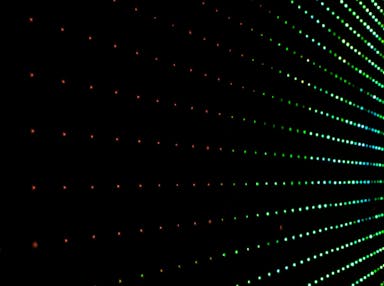
7 Benefits of Continuous Monitoring & How Automation Can Maximize Impact
2. Evidence collection
Automated evidence collection is another core advantage of compliance automation software.
Rather than spending time collecting evidence from different environments and tools across your tech stack, organizing it into Dropbox or Google Drive folders, and then manually creating and updating spreadsheets to catalog this evidence for every assessment, you can use a tool that will automatically collect, organize, and store evidence for your entire compliance program.
Having this centralized, single source of truth for your security compliance data will not only save you time — it will also make you more effective by enabling you to focus on areas where you’re not secure or compliant rather than just compiling evidence.
Recommended reading

A Guide to Automated Evidence Collection for Compliance
3. Policy management
Building a set of internal security policies and ensuring employees have reviewed and accepted them on a recurring basis can be immensely time-consuming, especially for larger enterprises. Most compliance automation tools not only offer a library of templated policies to make it much easier and faster to build out policies and ensure they’re compliant with the frameworks you’re pursuing — they also automate make it easier to manage, distribute, and track which employees have accepted them so you avoid falling out of compliance.
4. Personnel management
Personnel management is another key aspect of compliance that can be automated. In addition to simplifying policy reviews, a compliance automation tool can also automate personnel onboarding and offboarding and allow you to monitor the level of access each personnel has to your vendors from a single pane of glass.
5. Employee training
Most compliance frameworks, including SOC 2, HIPAA, PCI DSS, and others, require organizations to conduct and track completion of employee training to ensure their workforce is up-to-date on security and privacy best practices.
Training an entire workforce and ensuring everyone stays compliant with the latest best practices can be tedious and time consuming, especially as new talent joins your organization and as existing employees must complete training annually.
A tool can automate the assignment, tracking, and reporting of security and compliance training, so you don’t have to waste time manually tracking down and organizing security awareness completion certificates.
6. Risk management
Many compliance frameworks include requirements for risk management. Manually tracking risks in static spreadsheets and other traditional risk management processes are time-consuming, resource-intensive, and prone to error, and their outputs are quickly outdated.
Since manual processes are typically not enough to keep your business safe as it scales or to meet the risk management criteria for compliance frameworks such as SOC 2® and ISO 27001, many organizations look to compliance automation tools to improve the accuracy, efficiency, and effectiveness of risk management.
These tools can automatically gather information from different sources, figure out which risks are most important, suggest ways to reduce or handle these risks, and monitor risks over time.
7. Third-party risk management
Most organizations rely on a network of external partners to supply and deliver products and services, which introduces dependencies and exposures in addition to an organization’s internal risks. While third-party risk management can be manually intensive, it doesn’t have to be. Compliance automation software can help reduce the time and resources needed for data collection, risk assessment, personnel management, continuous monitoring, and other activities related to third-party risk management.
Recommended reading
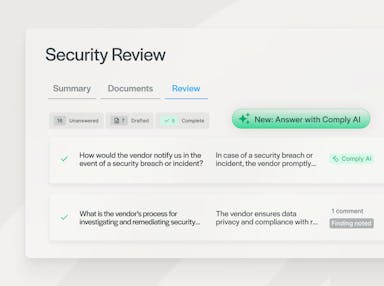
Enhancements to Secureframe Third-Party Risk Management Now GA
8. Asset Inventory
Compiling and maintaining an inventory of assets manually in a spreadsheet, managing software licenses, and ensuring timely maintenance and updates is difficult and tedious.
A compliance automation tool that integrates with Mobile Device Management (MDM), Version Control and Cloud Service Providers tools can solve these challenges and keep a running, comprehensive inventory of all your assets for improved visibility and monitoring. You’ll be able to quickly see which devices have fallen out of compliance, control which cloud resources are in scope for an audit, and more.
9. Task management
Compliance management involves monitoring hundreds of controls, tests, vendors, personnel, physical assets, cloud resources, vulnerabilities, tasks, and more spread across different environments and teams. A compliance automation platform can automate workflow tasks, like assigning tasks, tracking progress, and sending notifications. This provides a standardized approach to tracking tasks, issues, and everything else that goes into compliance so you can ensure accountability and fast remediation while reducing duplicate work.
10. Cloud remediation
Remediating failing controls and other cybersecurity issues is key to continuous compliance — and shouldn’t just happen after an audit. Instead, organizations should take a proactive approach by continuously monitoring their environment for issues and vulnerabilities so they can address them as soon as possible. Doing this manually can be time-intensive and error-prone.
A compliance automation tool can automate the remediation process, helping you quickly fix cybersecurity issues and speed up time-to-compliance.
Recommended reading

Introducing Secureframe Comply AI: Faster, Tailored Cloud Remediation
When to use compliance automation software
Compliance management tools can be an essential part of your tech stack, but how do you know it’s time to look for a vendor?
If the following applies to your organization, a compliance automation tool probably makes sense for your needs:
- Your company is (or customers are) in the healthcare, finance, retail, or other industries or locations where compliance is required. If you or your customers are in one of these industries, then they have sensitive data that needs to be protected. Different industries have different standards you’ll need to comply with, like HIPAA for healthcare, PCI DSS for retail, and so on. If your organization operates in Europe and holds personal data, you may need to comply with GDPR. An automation tool can help reduce the costs and efforts of complying with any applicable frameworks.
- Prospects are asking whether your organization has certain security certifications. In 2023, 29% of organizations lost a new business deal because they were missing a compliance certification and 72% of businesses completed a compliance audit specifically to win new business — an increase from 63% in 2022. Automation can help you build and manage a compliance program more easily, enabling organizations to increase revenue and win new clients.
- Your team is spending a significant amount of time and resources on highly manual and repetitive tasks like evidence collection. Manual compliance tasks can be tedious, taking up valuable time and resources that would be better spent on higher priorities. As organizations spend more resources on repetitive manual tasks like evidence collection, the complexity and costs of a security compliance program rise sharply. Automation can significantly reduce this overhead.
- Issues are often identified right before or during an audit. If approaching compliance manually, you’ll likely identify issues right before or during an audit, leaving you to scramble to remediate them. A compliance automation platform can simplify audit readiness, showing you exactly what you need to do to prepare, so you have peace of mind going into an audit.
- You’re already in the cloud. If your organization's tech stack is in the cloud, then it makes sense to use a compliance automation tool. This tool can connect with your cloud infrastructure including AWS, Azure, and Google Cloud and automatically collect evidence, continuously scan your cloud environment, and provide precise and tailored remediation guidance so you can fix failing controls and remediate cloud risk faster.
- You'd like peace of mind that you're maintaining compliance. A compliance automation tool that automates evidence collection, continuous monitoring, and other aspects of the compliance process can help ensure you’re maintaining compliance, even as regulations and frameworks evolve or your organization undergoes changes.

Compliance Automation Platform Buyer’s Guide
Learn how a compliance automation platform can help streamline and scale your security and compliance efforts, then use an evaluation form to fast-track the vendor evaluation process.
How to evaluate compliance automation tools
The compliance automation software landscape is a fast-growing space, with an increasing number of vendors to choose from. Here are a few questions to ask during the evaluation process to help you determine which software is the best fit for you:
Are the security frameworks you need supported out-of-the-box?
One of the most important evaluation criteria for automated compliance solutions is whether it supports the frameworks you need out-of-the-box. Be sure to consider the ones on your immediate and long-term roadmap to ensure the solution can scale with your compliance needs.
Is the number and depth of integrations enough to save your team from excess manual work related to evidence collection and other tedious tasks?
During the evaluation phase, ask vendors about the integrations you need. More specifically, ask what do these integrations do and what data do they collect? You’re looking for a compliance automation that has native integrations to the tools and services you use, or an API so you can pull compliance evidence from any tool or service in your tech stack. You’re also looking for a platform with deep integrations that pull more than user data so you can shift the burden of evidence collection and continuous monitoring from your team onto the platform.
What is the level of customer support?
To assess the level of customer support, consider what channels are available to receive support and when that support is offered. A compliance automation solution that only offers support during onboarding or before an audit isn’t ideal. Instead, you want that support to extend through the audit itself and after when trying to maintain compliance so you have confidence that you’ll get answers to any technical questions or challenges that arise at any stage of your compliance journey.
Is the platform customizable?
While you want a tool that offers as much out-of-the-box integrations and capabilities as possible, you also want a tool that’s customizable so you can build a more tailored security compliance program. For example, say you have unique corporate controls for ESG or other goals. In that case, an automation platform that supports custom frameworks, controls, and tests can help you meet these specific organizational needs.
What is the vendor’s relationship with the auditor?
Ideally, you want an automation platform that has trusted relationships with audit partners who are familiar with the platform to ensure that the audit will be smooth, with as little back-and-forth between you and the auditor as possible.
What is the pricing package?
Look for clear, transparent pricing and packages when evaluating compliance automation tools. You want to know exactly what you’re paying for without hidden costs and pick the solution that offers the most value for your organization’s unique compliance needs.
Does the solution have automated mapping capabilities that can save your team from duplicate work?
A compliance automation platform should not only centralize and organize compliance requirements, controls, and evidence in one place — it should also automatically map these requirements to controls and evidence as well as owners, tasks, workflows, and any other object in their compliance stack so organizations can quickly identify and remediate any gaps and reduce duplicate work. Ideally, it can automate this mapping of controls, evidence, and other objects across frameworks in order to speed up time-to-compliance when your organization is pursuing compliance for multiple frameworks.
Is the automation platform updated as regulations and frameworks change?
The regulatory and compliance landscape is constantly evolving to keep pace with technological advancements, geopolitical shifts, and emerging risks. You want a solution that can help you keep up with both the volume of changes and what implications they have on your compliance posture. When evaluating compliance automation vendors, see if the platform reflects the latest regulatory changes or framework updates, like PCI DSS 4.0, NIST CSF 2.0, and ISO 27001:2022. Also ask how it helps its customers maintain compliance with these evolving frameworks while minimizing any duplicate work or delays with new certificates.
Can the platform help you integrate risk and compliance management?
Integrating risk management and compliance is essential for addressing both regulatory and framework requirements and strategic objectives. Look for an all-in-one solution that automates risk management processes, like risk assessments, and helps you integrate them into your compliance program. For example, does the platform let you map controls to risks? Does it have dashboards that provide a holistic view of your organization’s risks as well as compliance status?
Can the platform help you secure your entire ecosystem?
Look for a solution that includes third-party risk management to give you a complete view of your risk profile, including vendor and supplier risk. A platform that continuously monitors your third parties’ security posture with vendor profiles, vendor risk assessments, and due diligence analysis is key for ensuring your sensitive data is safe.
Can the platform support multiple product lines or business units?
If your organization has multiple product lines, business units, or acquired/acquiring organizations, then you’ll need an automated compliance solution with multi-business unit (MBU) or multi-product capability. This can help you get multiple of the same or different framework reports for these different products, business units, or entities — or help you properly scope resources and tasks to the right environments and teams.
Recommended reading

How to Build a Compliance Program that Meets Your Business Expansion Goals
6 ways Secureframe can help you automate compliance
Secureframe’s compliance automation platform streamlines the end-to-end compliance process, saving teams hundreds of hours and thousands of dollars spent writing security policies, collecting evidence, hiring security consultants, and performing readiness assessments — but the benefits of compliance automation go beyond time and cost savings.
In a survey conducted by UserEvidence, Secureframe users reported a range of benefits.
Let's take a closer look at these benefits of Secureframe's compliance automation solution below.
1. Reduce time spent on compliance tasks
Without a compliance automation tool, your organization will need to dedicate substantial time and resources to:
- Collecting screenshots and documentation for evidence over and over for each audit
- Tracking dozens of tasks in spreadsheets, some of which need to be performed annually, quarterly, or on another recurring basis to maintain compliance
- Completing thorough risk assessments and gap analyses regularly as your business grows and industry standards evolve
- Creating a risk register and asset inventory in spreadsheets and keeping those up-to-date
- Writing policies from scratch and ensuring they stay updated and that employees review them as they onboard and at least annually after that
- Monitoring your controls and infrastructure to identify any issues and remediate them as quickly as possible
As your organization spends more resources on repetitive manual tasks like these, the complexity and costs of a security compliance program rise sharply. Secureframe automates these manual tasks, reducing the time and resources it takes for your organization to achieve and maintain compliance.
In the UserEvidence survey, 97% of Secureframe users said they reduced time spent on compliance tasks per month, with 76% saying they reduced that time by at least half.

2. Strengthen your security and compliance posture
With Secureframe, you understand exactly what you need to do to meet requirements and track your progress towards being compliant (and audit-ready if the framework requires it). You’ll get a real-time view of what’s in place and operating effectively and what you can do to improve before bringing in your auditor or communicating the program status to customers or other key stakeholders.
You can also leverage Secureframe’s team of in-house compliance experts, which has decades of audit advisory and consulting experience. They can work with you to understand your company’s specific requirements, provide tailored advice for an ironclad security posture, and guide you through a successful audit.
As a result of Secureframe’s automation capabilities and expert support, 97% of Secureframe users said they strengthened their security and compliance posture.
3. Speed up time-to-compliance for multiple frameworks
As your compliance program expands, Secureframe can help reduce the time and effort required to comply with multiple frameworks. Secureframe automatically maps the control set and underlying tests of one framework to the requirements of another framework so organizations don’t have to waste valuable time and resources creating independent sets of controls, performing redundant tests, gathering the same evidence, and repeating other activities to comply with multiple frameworks that have common controls.
That means, if you add a new framework to your Secureframe instance, you will automatically see where you stand with that framework and how it overlaps with any frameworks you already comply with. Due to such common overlap across frameworks, existing Secureframe customers adding new frameworks never start at 0% when adding a new framework to their instance.
When asked how they benefited from Secureframe, 89% of Secureframe users said they sped up time-to-compliance for multiple frameworks.
4. Unlock cost savings
Compliance is an extremely cross-functional practice, where the assets under scope span multiple teams, including engineering, security, compliance, leadership, risk, IT, and HR. As a result, many compliance activities are performed by various teams that actually own the assets in question. This is why typical compliance automation software has focused on automating workflow aspects around cross-functional collaboration, such as ticket lifecycle management, cross-functional control ownership, alerting, and reporting.
However, Secureframe removes the need for many of these compliance activities to be human exercises at all, thereby reducing the amount of manual work that teams need to perform. This drastically lowers workflow and collaboration requirements, which leads to massive cost savings across the entire compliance function.
In fact, 85% of users surveyed by UserEvidence said they unlocked annual cost savings with Secureframe.
5. Improve collaboration across teams
As mentioned above, GRC is an extremely cross-functional practice that typically involves engineering, security, compliance, leadership, risk, IT, and HR, among other teams. Secureframe helps automate different workflows to improve cross-functional collaboration, including task management, control ownership, alerting, and reporting.
Secureframe’s task tracking and notifications, for example, enable your organization to close any gaps and remediate issues faster. Offering integrations to project management tools you already use, like Jira and Slack, teams in and out of the compliance automation platform can be notified, assigned, and help remediate any failing tests or outstanding issues. In addition to tests and controls, you can also assign owners to risks to ensure they are managed appropriately.
According to the UserEvidence survey, 83% of Secureframe users were able to improve collaboration across teams, with two-fifths of those users saying they improved collaboration by more than 50%
6. Improve visibility into your security and compliance posture
From your cloud infrastructure to your vendor ecosystem, we continuously scan and monitor your tech stack and alert you of vulnerabilities. This helps you get compliant faster and stay compliant.
This automated continuous monitoring, combined with deep integrations and dashboards, provides your organization with a holistic view of your compliance management program so you can see how your controls are performing over time and if there are any non-conformities or compliance issues across your tech stack.
71% of users reported improved visibility into their security and compliance posture as a key benefit of Securerame.
Thousands of companies trust Secureframe to automate compliance. Read some of their success stories.
About the UserEvidence Survey
The data about Secureframe users was obtained through an online survey conducted by UserEvidence in February 2024. The survey included responses from 44 Secureframe users (the majority of whom were manager-level or above) across the information technology, consumer discretionary, industrials, financial, and healthcare industries.
FAQs
Is compliance automation expensive?
The cost of compliance automation varies depending on the size of the organization, the complexity and scope of its compliance program, and the vendor. However, the long-term benefits often outweigh the initial investment in terms of efficiency gains and risk reduction.
Can all compliance tasks be automated?
While many repetitive and rule-based compliance tasks can be automated, some complex or strategic tasks may still require human intervention, like remediation.
Can compliance automation replace human oversight entirely?
While automation can streamline many compliance processes, including evidence collection, continuous monitoring, and vendor risk management, human oversight remains essential for interpretation, decision-making, and handling exceptions that may arise. That’s why it's essential to approach compliance automation strategically, ensuring that human expertise remains integral to the process.
Use trust to accelerate growth

Anna Fitzgerald
Senior Content Marketing Manager
Anna Fitzgerald is a digital and product marketing professional with nearly a decade of experience delivering high-quality content across highly regulated and technical industries, including healthcare, web development, and cybersecurity compliance. At Secureframe, she specializes in translating complex regulatory frameworks—such as CMMC, FedRAMP, NIST, and SOC 2—into practical resources that help organizations of all sizes and maturity levels meet evolving compliance requirements and improve their overall risk management strategy.

Rob Gutierrez
Senior Cybersecurity and Compliance Manager, CISA, CCSK, CMMC RP
Rob Gutierrez is an information security leader with nearly a decade of experience in GRC, IT audit, cybersecurity, FedRAMP, cloud, and supply chain assessments. As a former auditor and security consultant, Rob performed and managed CMMC, FedRAMP, FISMA, and other security and regulatory audits. At Secureframe, he’s helped hundreds of customers achieve compliance with federal and commercial frameworks, including NIST 800-171, NIST 800-53, FedRAMP, CMMC, SOC 2, and ISO 27001.