
Top Challenges of Vendor Access Management and How to Overcome Them
Emily Bonnie
Senior Content Marketing Manager
Rob Gutierrez
Senior Cybersecurity and Compliance Manager, CISA, CCSK, CMMC RP
According to IBM’s 2025 Cost of a Data Breach Report, third-party involvement is a factor in 52% of breaches, with an average cost of $4.76 million.
For most organizations, third-party vendor relationships are essential to business operations, providing critical services like CRMs, payroll processing and HR management, financial services, and more. But every vendor you add expands your attack surface.
Vendor access management must be a key part of your overall cybersecurity strategy to protect internal systems and sensitive data from third-party risk.
What is vendor privileged access management (VPAM)?
The average organization has 182 vendors connecting to its system each week. Many of these vendors may need privileged user access to deliver their services, yet this can pose significant security risks if not properly managed.
Vendor access management is the process of controlling, monitoring, and securing the access that external vendors have to your company's systems and data.
Let’s illustrate the importance of vendor access management with an example. Imagine your company hires an external IT firm to perform regular maintenance on database systems.
Without proper vendor access management protocols in place, the IT firm is given full administrative access to the database as well as unrelated systems. Your company does not monitor the IT firm’s activities or log their access. Access permissions are not reviewed or updated, allowing the IT firm to retain access even after the maintenance is completed. An employee at the IT firm falls victim to a social engineering attack, leading to stolen credentials that give hackers access to your internal systems. The attackers encrypt your sensitive company data and launch a ransomware event, disrupting operations and resulting in significant financial and reputational losses.
Now let’s imagine your organization follows vendor access management best practices. First, your organization conducts a thorough security assessment of the IT firm before onboarding them as a vendor. Following the principle of least privilege, the IT firm is granted access to only the specific parts of the database necessary for maintenance and only during the time period maintenance is scheduled. All activities are monitored and logged to flag suspicious activity and for auditing purposes. The IT firm accesses the database through a secure, encrypted VPN connection using MFA. Access permissions are reviewed regularly, and access is quickly revoked once maintenance is complete.
Why is vendor access management important?
In 2024, over half of all reported data breaches involved a third-party or vendor-related compromise, according to Verizon’s Data Breach Impact Report. Infamous cyberattacks against Ticketmaster, Target, Solar Winds, Dollar Tree, and Okta all occurred because the attackers used access credentials stolen from a third-party vendor.
Vendor access management is essential to prevent these types of devastating breaches — in addition to sustaining a strong security posture, meeting compliance requirements, and maintaining customer trust.
Maintaining strong security and risk management
Vendors often need access to critical systems and sensitive data to perform their services, yet managing that access can be complex. According to recent research by Wiz, 82% of companies unknowingly give third-party vendors access to all of their cloud data, and 78% of companies have third-party roles that allow for full account takeover.
Third-party access increases the risk of data breaches and leakage, intellectual property theft, non-compliance issues, security vulnerabilities, and operational disruptions. Third-party vendors may gain unauthorized access to sensitive data, either accidentally or maliciously, and if a vendor's security measures are weak, they can become an entry point for cybercriminals.
By managing and monitoring vendor access, organizations can mitigate these risks and quickly respond to any suspicious activities. Vendor access management provides a clear record of who accessed what resources and when, ensuring transparency and accountability and simplifying incident response.
Meeting regulatory and security compliance requirements
Many regulations and security frameworks have strict requirements for data protection and access controls, including SOC 2, ISO 27001, NIST 800-53, GDPR, HIPAA, and PCI DSS. Vendor access management helps organizations comply with these standards and regulations by implementing and enforcing proper access controls and maintaining compliance with third-party vendor requirements.
Improving operational efficiency
Properly managed access ensures that vendors can perform their duties efficiently without unnecessary delays, while still maintaining strong security practices. This balance is crucial for maintaining operational continuity and minimizing downtime. Effective vendor access management can also help reduce the costs associated with security incidents, regulatory fines, and reputational damage.

Third-Party Risk Management Resources Kit
Get essential tools and resources you’ll need to identify, prioritize, and mitigate third-party risk, including policy templates, checklists, and more.
How to implement vendor privileged access management that reduces third-party risk
Just as you wouldn’t give a stranger unrestricted access to your home, vendor privileged access management ensures that vendors only access what they need and nothing more. There are several steps organizations can follow to ensure that external vendors can access the necessary systems securely and efficiently.
Here’s an overview of the steps involved with strong vendor privileged access management practices:
1. Vendor assessment and onboarding
Before onboarding a new vendor, always evaluate their security practices to ensure they meet your organization’s standards. This involves performing comprehensive background checks, including any previous security breaches. Use a SIG questionnaire or security questionnaire to assess the vendor’s security posture and ensure they are compliant with any applicable regulations or security standards.
Be sure to include any specific security requirements, compliance obligations, and incident response procedures in the vendor contract. At this stage, it’s also important to have a predefined and agreed-on incident response plan for handling breaches or misuse of privileged access.
2. Defining access requirements
Next, determine the specific systems, applications, and data the vendor needs to access to perform their tasks and when. Once you know the what and when you can decide how to approach access permissions and provisioning.
- Role-based access controls: Specific roles are assigned to the vendor based on the tasks they need to perform. Each role has predefined access permissions, ensuring vendors only access what they need.
- Least privilege principle: Vendors are given the minimum level of access required to perform their tasks.
- Just-in-Time access: Provides temporary, time-bound access to privileged accounts only when needed.
- Approval workflows: Access requests must be approved by designated personnel before being granted.
Whichever method you choose, ensure each vendor user has unique login credentials to track and audit their activities accurately.
3. Authentication and password management
In addition to access permissions, it’s important to define authentication mechanisms for secure access. Multi-factor authentication or single sign-on can prevent the risk of shared or leaked credentials.
Organizations can also implement strong password practices, such as:
- Password vaulting: Storing privileged account credentials in a secure vault, such as 1Password or LastPass, to prevent unauthorized access.
- Automatic password rotation: Regularly changing passwords for privileged accounts to reduce the risk of compromise.
- One-time passwords: Using OTPs for one-time access to systems to increase security for critical operations.
4. Session management, monitoring, and logging
As important as managing access permissions is for your overall security, it’s just as important to monitor and log vendor account activity. Not only will this enable your security team to quickly identify and respond to any unusual or suspicious behavior, but it will also allow you to maintain a clean audit trail.
- Real-time monitoring: Continuously monitor privileged account activities to detect and respond to any unusual behavior.
- Audit logs: Maintain detailed logs of all privileged access and activities for auditing purposes.
- Behavioral analytics: Use analytics to detect anomalies and potential cyber threats based on user behavior.
5. Access review and revalidation
Regularly review vendor access permissions to ensure they are still necessary and appropriate. It’s also best practice to require vendors to periodically revalidate their need for privileged access.
Many security standards and frameworks, such as the NIST Cybersecurity Framework and ISO/IEC 27001, suggest quarterly reviews of access permissions.
Access permissions should also be reviewed after major changes, such as an organizational or department restructuring, changes in vendor contracts, or the completion of specific projects.
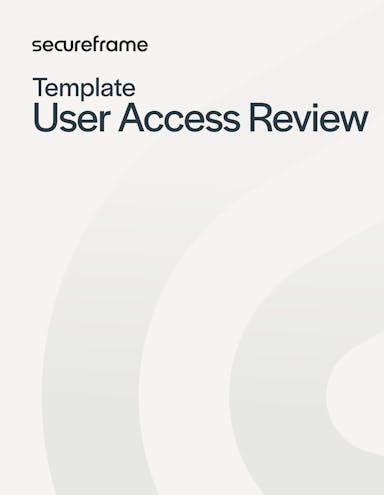
User access review template
Use this free user access review template to simplify the process of evaluating and managing vendor access permissions.
6. De-provisioning privileged accounts
Immediately revoke access for vendors who no longer require privileged access after tasks are complete or the vendor is offboarded. Deactivate or delete privileged accounts that are no longer in use to prevent unauthorized access.
Common challenges of vendor access management + best practices to overcome them
Managing vendor access can be incredibly complex, especially given the number of third-party vendors the typical organization partners with. Internal IT and security teams can quickly become overwhelmed with the logistics of granting, monitoring, and revoking vendor access.
Below, we’ll unpack the common challenges organizations face and share best practices for overcoming them. By addressing these challenges head-on and implementing effective strategies, organizations can safeguard their systems and data while maintaining productive vendor relationships.
Establishing and managing proper vendor access permissions
Ensuring that each vendor has the correct access permissions can be daunting. Over-permissioning can lead to security vulnerabilities, while under-permissioning can hinder vendor productivity.
Keeping track of permissions, updating them as vendor roles change, and ensuring that access rights are aligned with current requirements can quickly become overwhelming. Without proper management, permissions can become outdated, leading to unnecessary access.
Best practices
- Adopt a Zero Trust model: Assume that every access request, whether internal or external, is potentially malicious. Continuously verify the identity and trustworthiness of users and devices.
- Follow the Principle of Least Privilege: Grant third parties the minimum access necessary to perform their tasks and nothing more.
Monitoring vendor access and activity
Implementing granular access controls, continuous monitoring, and real-time session tracking is essential but challenging. Keeping track of all activities performed by vendors and having the ability to quickly detect and respond to suspicious behavior requires the proper tools and processes.
Best practices:
- Granular access controls: Define and enforce detailed access policies that specify who can access what resources and under what conditions.
- Continuous monitoring: Implement real-time monitoring of third-party activities to detect and respond to suspicious behavior.
- Session monitoring and recording: Monitor and record privileged sessions involving third-party access to track user activities and ensure accountability.
- Session termination: Terminate sessions immediately if suspicious or unauthorized activities are detected.
- Incident response automation: Implement automated responses to certain types of security incidents, such as automatically revoking access if suspicious activity is detected.
Managing remote access privileges
Some vendor operations require remote access, which can introduce its own security risks. Setting up remote access for vendors involves configuring secure connections, which can be technically complex and time-consuming. In addition, tracking and logging vendor activities over VPNs is essential for security but can also be challenging due to the volume of data and the need for constant analysis.
Best practices:
- VPNs and secure access solutions: Use secure methods such as VPNs, remote desktop solutions, and secure web gateways for remote access.
- Zero Trust network access: Implement ZTNA to ensure secure and granular access control, verifying each access request individually.
Onboarding and offboarding vendors securely
Onboarding new vendors securely involves thorough vetting, training on security policies, and careful setup of access permissions. This initial phase is crucial for setting the tone of the vendor relationship and ensuring strong security and compliance from the start.
Conducting thorough security assessments of new vendors to ensure they meet your organization’s security standards is a time-consuming process, as is educating vendors on your organization’s security policies, access protocols, and compliance requirements to ensure they understand their responsibilities.
Best practices:
- Security assessments: Conduct thorough security assessments of third parties before granting access to ensure they meet your security standards.
- Clear vendor contracts and SLAs: Define security requirements, access controls, and compliance obligations in contracts and service level agreements (SLAs).
Timely and secure offboarding of vendors is also essential to prevent lingering access that could be exploited. This process must be both efficient and comprehensive, covering all access points and ensuring that all permissions are revoked.
Best practices:
- Automated de-provisioning: Use automated tools to revoke access immediately when a vendor's contract ends. This ensures that there are no delays in removing access permissions.
- Recover physical assets: Ensure that all physical assets such as laptops, security tokens, and access cards provided to the vendor are returned.
- Change passwords: Change passwords for any shared accounts the vendor had access to.
- Secure data return or destruction: Verify that any data handled by the vendor is either returned or securely destroyed, following your organization's data retention and destruction policies.
Maintaining compliance requirements
Organizations must navigate a complex landscape of regulatory requirements that specify strict controls over third-party access. Ensuring that vendor access management practices comply with these regulatory and industry standards can be complex and require specialized knowledge. Documentation and reporting are also essential for demonstrating compliance during audits.
Best practices:
- Regular audits: Conduct regular audits to verify that third parties comply with security policies and regulatory requirements.
- Security automation platforms: Security and compliance automation platforms can monitor third-party compliance and risk, making it easier to ensure continuous compliance and mitigate threats across your digital ecosystem.
- Documentation and reporting: Maintain detailed records of vendor access, including logs and audit trails, to demonstrate compliance during audits.

Vendor Access Policy Template
Download a customizable vendor access policy template to define secure rules, procedures, and standards for third-party vendor access.
Ensuring secure access to third-party vendors and services: Best practices for internal personnel
Because internal personnel often have significant access to sensitive organizational data and systems, managing internal access to third-party vendors is a critical component of vendor access management. Following these best practices can help ensure that sensitive information is only shared by those personnel who need it and understand how to handle it securely.
1. Create a vendor management policy
Creating a vendor management policy helps employees use third-party services securely. By defining clear objectives, risk assessment processes, and access controls, personnel will have a clear roadmap for properly evaluating and accessing third-party services while protecting your organization’s sensitive data.
Your vendor management policy should classify vendors based on the sensitivity of the data they handle, the services they provide, and the level of risk they pose. It should also establish criteria for evaluating a potential vendor’s security posture, including their compliance with industry standards and any past security incidents.
Recommended reading

How To Create a Vendor Management Policy + Template
2. Implement robust access controls
Follow the Principle of Least Privilege to ensure that internal personnel only have access to the data, systems, and third-party services necessary for their role. It’s also important to implement MFA or single sign-on for all access points to add an extra layer of security beyond a password.
Over time, employees' roles and responsibilities can change, and access needs may evolve. Periodic access reviews ensure that permissions remain appropriate and that any unnecessary or outdated access is promptly revoked.
Secureframe’s Vendor Access dashboard makes it easy to monitor the level of access each employee has to third-party vendors from a single screen. You can easily track and review individual employee access to specific apps, including their role, privilege status, 2FA, and SSO status — as well as monitor offboarded employees to ensure their access is removed.

3. Use secure communication channels
Ensure that all data transmitted between your organization and third-party vendors is encrypted using industry-standard protocols like TLS/SSL to protect data from being intercepted during transmission. Similarly, when integrating with third-party services, use secure APIs and ensure vendors follow best practices for authentication and data handling, such as data encryption and validation, secure storage and backup, and data minimization.
4. Train employees on cybersecurity threats and best practices
Provide regular cybersecurity training to keep internal personnel aware of the latest threats, safe practices for interacting with third-party vendors, and how to recognize and respond to security incidents. Training should be conducted at least annually.
5. Develop an incident response plan
Identify the internal and external stakeholders who will be involved in the incident response process, including IT and security teams, legal advisors, relevant management personnel, and the appropriate contacts at third-party vendors. By clearly defining the roles and responsibilities of each stakeholder, everyone will know what is expected of them in the event of an incident and how to communicate effectively throughout the process.
Be sure to test your incident response plan by conducting regular drills and simulations. Testing can identify any weaknesses in protocols, verify that the plan functions as intended in real-world scenarios, and ensure that all team members know their roles and responsibilities and can act swiftly during an incident.
Recommended reading

How to Create an Incident Response Plan + Template
Essential tools to enhance vendor management and reduce third-party risk
Secureframe seamlessly integrates with hundreds of commonly used vendors, automatically retrieving their security information and providing you with tailored risk recommendations. It also enables you to store and review crucial vendor details, including vendor owners, data types, due diligence notes from your security reviews, and vendor compliance reports, all in a centralized location.
Our third-party risk management features streamline vendor evaluations and onboarding, allow for continuous monitoring and management of vendor relationships, and ensure you can identify and mitigate potential risks to protect your sensitive data and strengthen your overall information security posture.
The advantages of automating vendor risk management and related security, risk, and compliance tasks have also been validated by a recent survey of Secureframe users:
- 97% reported a reduction in time spent on manual compliance tasks.
- 97% noted an enhanced security and compliance posture.
- 94% saw strengthened trust with customers and prospects.
- 86% experienced annual cost savings.
- 81% reported a reduced risk of data breaches.
Discover why 55% of Secureframe users consider vendor risk management one of our platform's most valuable features by requesting a demo today.
Use trust to accelerate growth
FAQs
What is vendor access management?
Vendor access management is the process of controlling, monitoring, and securing the access that external vendors have to an organization's systems, networks, and data. It ensures that vendors have the necessary access to perform their tasks while maintaining the security and integrity of the organization's assets.
What is the role of vendor management?
The role of vendor management is to oversee and coordinate all interactions with external vendors. This includes selecting vendors, negotiating contracts, managing relationships, ensuring compliance with contractual terms, and monitoring performance to ensure that vendors meet organizational requirements and standards.
What is an example of vendor management?
An example of vendor management is a company outsourcing its IT support to an external service provider. The company would manage this vendor by:
- Assessing and selecting the vendor based on their capabilities and reputation.
- Negotiating a service level agreement (SLA) that defines the scope of work, performance metrics, and payment terms.
- Regularly reviewing the vendor's performance against the SLA.
- Ensuring the vendor complies with the company's security policies and data protection regulations.
How do PAM tools work?
Privileged Access Management (PAM) tools work by controlling and securing access to critical systems and sensitive information. They typically:
- Discover and Inventory: Identify and track all privileged accounts and assets.
- Enforce Least Privilege: Grant users only the minimum necessary access.
- Authentication: Require strong authentication, often including multi-factor authentication (MFA).
- Session Management: Monitor and record privileged sessions for auditing and accountability.
- Password Management: Store and manage passwords securely, often rotating them automatically to reduce the risk of compromise.
- Monitoring and Alerts: Continuously monitor for suspicious activities and provide real-time alerts.

Emily Bonnie
Senior Content Marketing Manager
Emily Bonnie is a seasoned digital marketing strategist with over ten years of experience creating content that attracts, engages, and converts for leading SaaS companies. At Secureframe, she helps demystify complex governance, risk, and compliance (GRC) topics, turning technical frameworks and regulations into accessible, actionable guidance. Her work aims to empower organizations of all sizes to strengthen their security posture, streamline compliance, and build lasting trust with customers.

Rob Gutierrez
Senior Cybersecurity and Compliance Manager, CISA, CCSK, CMMC RP
Rob Gutierrez is an information security leader with nearly a decade of experience in GRC, IT audit, cybersecurity, FedRAMP, cloud, and supply chain assessments. As a former auditor and security consultant, Rob performed and managed CMMC, FedRAMP, FISMA, and other security and regulatory audits. At Secureframe, he’s helped hundreds of customers achieve compliance with federal and commercial frameworks, including NIST 800-171, NIST 800-53, FedRAMP, CMMC, SOC 2, and ISO 27001.