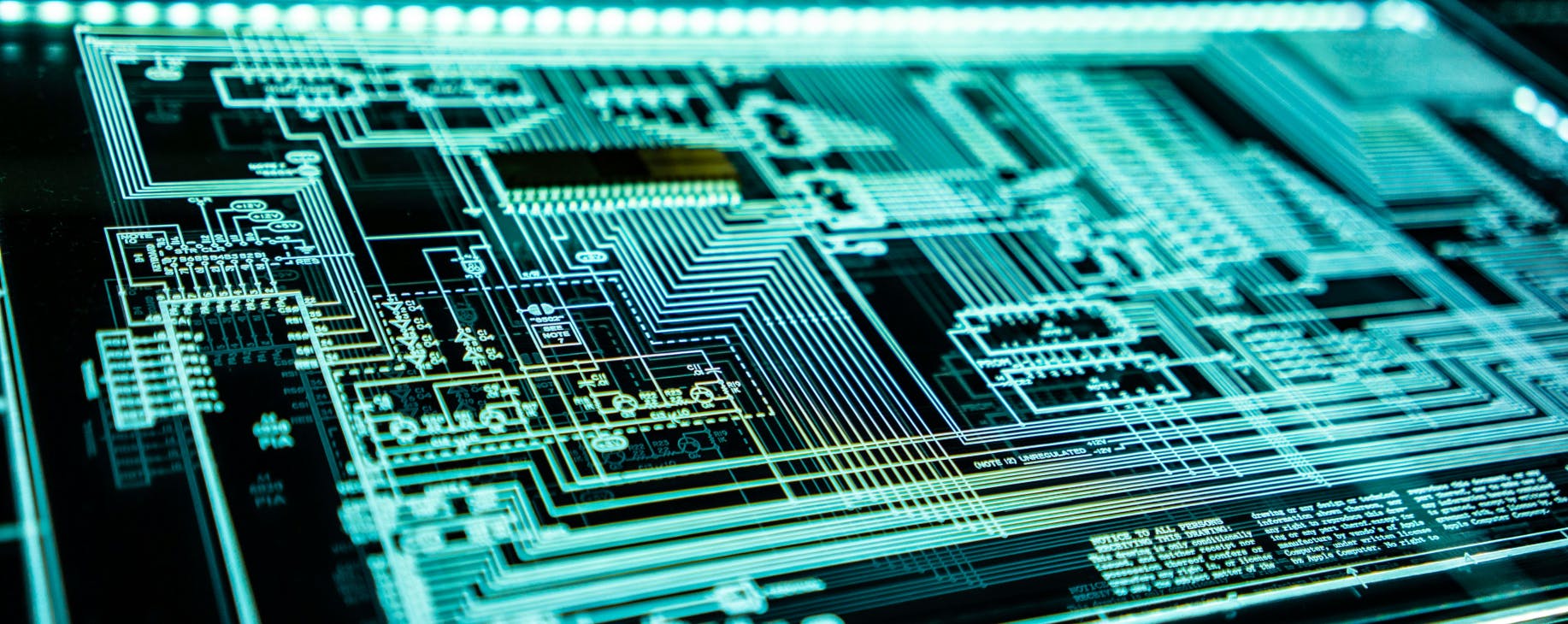
How to Do an Internal Audit + Security Audit Checklist
Emily Bonnie
Senior Content Marketing Manager
Rob Gutierrez
Senior Cybersecurity and Compliance Manager, CISA, CCSK, CMMC RP
Internal security audits are about much more than ticking some boxes or performing housekeeping on your security practices. They’re about discovering areas where your company can save time, effort, and resources by improving efficiencies and closing gaps. Not to mention their importance in keeping your company and customer data secure.
While regular audits offer a lot of compelling benefits, actually conducting one is a complex task.
Your organization’s security infrastructure likely has hundreds of moving parts, and you’ll need to examine how each one works individually and how they all work together as a whole to protect sensitive data. It’s a careful, methodical process — rush through it or gloss over an important detail, and you could be leaving vulnerabilities unchecked.
Follow these steps for an internal audit process that’s both thorough and efficient. You can also download and customize our security checklist PDF to guide your internal audit.
What is an internal security audit?
There are a few different types of security audits. Many people immediately think of external audits, which are typically required to achieve certification for frameworks like SOC 2 and ISO 27001, but that’s just one type.
- External audits: A certified third-party auditor evaluates your organization’s security controls, policies, and processes to verify compliance with a specific security framework
- Penetration tests: A third party attempts to infiltrate your operating systems and identify weaknesses
- Vulnerability scans: A program scans computers, networks, and applications for weaknesses.
- Internal audits: A neutral party within your organization examines your security infrastructure
While external audits, penetration tests, and vulnerability assessments are often done as part of a formal certification audit, internal audits are usually voluntary. By reviewing its own security infrastructure, a company can identify and mitigate potential threats and improve its level of data security.
Internal audits allow your organization to be proactive about enhancing its security posture and staying aware of any new or evolving threats. Whether you’re pursuing a formal certification or not, an internal audit can help you understand whether your current security strategy is effectively protecting your organization and your customers.
Internal audits can also surface valuable insights about how your organization operates, including how effective your employee security training is, whether you have redundant or outdated software, and whether any new technologies or processes have introduced vulnerabilities. Regular internal audits also have the benefit of making external audits faster and less stressful.
Recommended reading

The Critical Role of Cybersecurity Audits and How to Conduct One
Conducting a thorough internal audit involves more than just ticking boxes for compliance; it’s an opportunity to uncover vulnerabilities, identify areas for improvement, and strengthen your overall security posture. In this section, we’ll walk you through the key steps of the internal security audit process, helping you establish a framework that not only meets regulatory requirements but also supports a proactive approach to cybersecurity.

Step 1: Establish scope and goals
The first thing you’ll need to do is decide what your goals are for the internal audit.
Perhaps you’re preparing to get certified with specific security standards, or need to complete an internal audit to maintain compliance with regulatory requirements. Maybe you’re being proactive about monitoring your security protocols over time. Or maybe you’re looking for ways to improve your internal processes and cut redundancies. Either way, establishing clear goals will help you focus your efforts.
Next, define the scope of your audit by compiling a list of all of your information assets. This should include hardware and software, information databases, and any internal or legal documentation you need to protect.
Not all of these digital assets will fall within the scope of your audit, so you’ll need to take your comprehensive list and decide what you’ll examine and what you won’t. This is where your stated goals come in handy. They will help you whittle out everything that doesn’t specifically fall within the scope of your internal audit.
Step 2: Conduct a risk assessment
A risk assessment is a valuable tool for identifying threats facing your organization and deciding what you’ll do to address them.
Start with the list of assets you identified in step 1, then identify risks that could impact each one. You’ll need to consider anything that could affect data confidentiality, integrity, and availability for each asset. For example, weak or shared passwords could compromise your sensitive company data by allowing unauthorized access.
Now that you’ve identified risks, you can make a realistic plan for treating them. First, consider the likelihood each risk will occur and assign a number 1-10, with 10 being extremely likely and 1 being extremely unlikely.
Next, do the same with each risk’s potential impact on your organization. A risk that would have a devastating negative impact would be rated a 10.
Now that each risk has a likelihood and impact score, you can use those scores to prioritize your efforts. Combine the likelihood and impact score to see which threats are most pressing for your business.
Step 3: Complete the internal audit
For each threat on your prioritized list, you’ll need to determine a corresponding action. For the weak password threat identified earlier, you could establish a strong password policy and implement a tool like 1Password company-wide.
Look at what your organization is already doing to either eliminate threats or minimize their likelihood and impact. Record each control as part of your internal audit. Are there any gaps or deficiencies you can identify? If you have established security policies, are they being followed on a daily basis?
Step 4: Create a remediation plan
Whenever you uncover a gap in your security processes or policies, you’ll need to document it and create a plan for closing it. Assign a primary owner for each one along with a remediation timeline to make it actionable and ensure someone within the organization is responsible for seeing it through.
Here’s an example: during the course of the internal audit you discover some employees are running outdated software that doesn’t include the latest security patches. Your remediation plan is to implement a device management tool like Kandji or Fleetsmith to ensure every device has automatic software updates enabled. You assign the IT director as the primary owner with a deadline of three months to choose and implement a tool.
Step 5: Communicate results
Share the results of the internal audit with stakeholders, including company management and any IT or security compliance teams. Give an overview of the audit goals, assets evaluated, any new or unresolved risks you identified, and your remediation plan.
You should also use the results as a foundation for future internal audits. You’ll be able to track how you’ve improved over time and highlight areas that still need attention. By creating an ongoing awareness of various cyber threats and what your teams can do to protect against them, you’ll also help create a culture of enhanced security throughout your entire company.
Recommended reading

The Benefits of Continuous Control Monitoring & How You Can Implement It
What to cover in an internal cybersecurity audit + checklist
A thorough security audit is the foundation of a strong cybersecurity program, but knowing where to start can feel overwhelming. While every organization’s needs will differ, using a structured security audit checklist can help you cover all critical areas systematically.
In this section, we’ll break down the key categories your security audit should address, providing you with a downloadable checklist to customize for your specific needs. By following this guide, you can ensure your audit is both comprehensive and actionable, helping you protect your business from potential vulnerabilities.
Physical & environmental security
Security breaches don’t just happen as a result of phishing attempts or malware. Your physical environment plays a critical role in data protection.
A physical security audit should assess how well your offices, server rooms, and other sensitive areas are safeguarded against threats like unauthorized access, theft, and even natural disasters. Evaluate the effectiveness of physical barriers, surveillance systems, access controls (such as key cards or biometric scanners), and disaster recovery plans to ensure your environment is both secure and resilient.
Network security
Your network serves as the backbone of your organization’s digital operations, making it a prime target for cyberattacks. A network security audit ensures that your infrastructure is protected against unauthorized access, data breaches, and disruptions caused by malware or other malicious activities.
When evaluating your network security, focus on the following areas:
- Firewall and intrusion detection/prevention systems (IDS/IPS): Are these tools configured correctly and actively monitored to detect and block threats?
- Network segmentation: Is your network segmented to limit lateral movement in case of a breach? For example, separating sensitive systems from general user networks can reduce exposure.
- Secure configurations: Are routers, switches, and other network devices configured with strong passwords, disabled unused services, and up-to-date firmware?
- Encryption protocols: Are secure protocols (e.g., HTTPS, TLS, VPNs) in place for data transmitted across your network, especially over external connections?
- Monitoring and logging: Are network traffic and access logs regularly reviewed to identify unusual patterns or unauthorized activity?
- Incident response planning: Is there a clear plan in place for detecting, responding to, and recovering from network breaches or disruptions?
By thoroughly auditing your network security, you can prevent unauthorized access, detect threats early, and ensure your infrastructure remains resilient in the face of evolving cyber risks.
Access control
Access controls are the backbone of securing your sensitive data and systems. Weak or poorly enforced access policies can leave your organization vulnerable to insider threats, credential theft, or unauthorized entry.
Your access control audit should evaluate the following:
- Identity and access management (IAM) policies: Are user roles clearly defined, and does each role have access only to the data and systems necessary for their job?
- Authentication methods: Are strong passwords, multi-factor authentication (MFA), and periodic credential updates enforced across all users?
- Privilege management: Are administrative accounts limited to essential personnel, and are their activities regularly monitored for unusual behavior?
- Access logs: Are logs being captured, reviewed, and retained to detect unauthorized access attempts or suspicious activity?
By ensuring these measures are in place, you reduce the risk of data breaches and maintain better control over who can access your most sensitive information.
Device security
Device security involves protecting sensitive information stored on and transmitted by laptops, mobile devices, wearables, and other hardware.
With more employees using personal devices for work, the risk of compromised hardware has grown significantly. Nearly 55% of employees say they store or access work files and applications from their personal devices, creating additional vulnerabilities for your network.
Your device security audit should focus on:
- Ensuring endpoint protection tools are installed and up to date.
- Reviewing policies for lost or stolen devices and ensuring remote wipe capabilities are in place.
- Evaluating whether employees use secure WiFi connections when accessing work systems remotely.
- Identifying potential risks from malware and unvetted applications installed on personal devices.
Addressing these areas will help you mitigate risks associated with modern, mobile workforces.
Software security
The software your organization relies on every day can become a security liability if not properly managed. Even small vulnerabilities, like outdated patches or weak passwords, can expose your systems to a data breach.
When auditing your software security, consider:
- Reviewing password policies for critical applications.
- Ensuring that software patches and updates are applied promptly.
- Evaluating access permissions to confirm that users only have access to the tools necessary for their roles.
- Implementing measures for data loss prevention (DLP), particularly for software handling sensitive information.
These steps can protect your tools and systems from becoming entry points for cyberattacks.
Data storage & processing security
Your organization’s data is among its most valuable assets, and protecting it should be a central focus of your audit. Examine how data is stored, processed, and transmitted by reviewing the following:
- Are encryption methods, such as AES-256, in place for data at rest and in transit?
- Are firewalls, intrusion detection/prevention systems (IDS/IPS), and other security measures implemented effectively?
- Are hashing and tokenization methods used to further secure sensitive information?
- Are backup and recovery systems tested regularly to ensure data integrity during an incident?
A detailed review of these areas will help safeguard your company’s data against both accidental loss and deliberate attacks.
End-user security
Cybercrime has risen 600% over the last two years, and the majority of those attacks target people, not technology. Even the most robust technical safeguards can be undone by a single phishing attack or overlooked security policy.
Your most important asset in protecting your company and customer data is your staff. Your end-user security audit should focus on:
- Providing ongoing employee training about recognizing security threats like phishing, ransomware, and social engineering.
- Verifying that employees have signed and understand your organization’s security policies.
- Encouraging a culture of cybersecurity awareness where employees feel empowered to report suspicious activity.
By equipping your staff with the knowledge and tools to protect themselves, you strengthen the overall security of your organization.Physical & environmental security
Security breaches don’t just happen as a result of phishing attempts or malware. Securing your offices and server rooms is a critical step in protecting your data.
Your physical security audit checklist should include a review of physical access to your workspaces and server rooms, as well as how you secure those spaces against threats like unauthorized access or natural disasters.
Device security
Device security involves protecting sensitive information stored on and transmitted by laptops, mobile devices, wearables, and other hardware.
55% of employees say they store or access work files, emails, and applications from their personal devices, presenting a tangible threat to network security. Addressing the risks presented by lost devices, unsecure WiFi networks, and malware is an important aspect of any internal audit.
Software security
The tools your team uses every day should be at the forefront of your audit efforts. Small vulnerabilities like stale passwords can leave your business software exposed to a breach.
Your internal audit checklist will need to review your controls for unauthorized access, access permissions, and data loss protection, to name a few.
Data storage & processing security
Of course, any internal security audit will focus heavily on how well you protect your company and customer data. You’ll need to examine how your organization safeguards this data from either accidental or deliberate threats, whether it’s stored on-site or in the cloud.
Data encryption, hashing, and tokenization are all methods for protecting data throughout its lifecycle, whether at rest or in transit.
End-user security
Cybercrime has risen 600% over the last two years, and the majority of those attacks target people, not technology. Even well-meaning, security-aware employees can be fooled by an expert phishing attack, or overlook a simple detail in a security process.
Your most important asset in protecting your company and customer data from hackers is your staff. Make sure they receive regular, up-to-date security training. Verify that they have received and accepted your company policies. And educate them on the important role they play in safeguarding your organization.
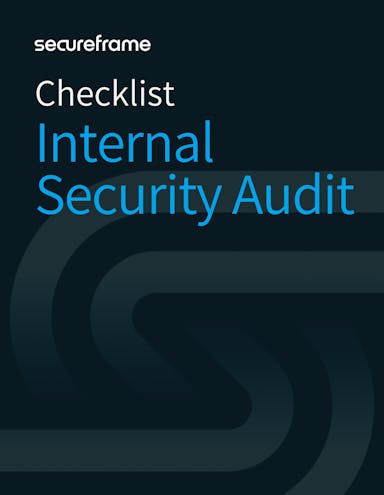
Internal Security Audit Checklist
Use this comprehensive checklist to guide your next internal security audit.
The shift from point-in-time cybersecurity audits
Traditionally, organizations have relied on periodic internal audits to assess their security posture, identify risks, address vulnerabilities, and confirm compliance with regulatory and cybersecurity frameworks. While this approach can help ensure compliance at a specific point in time, the ever-evolving threat landscape demands more than a static snapshot of your security posture. To stay ahead, organizations are increasingly adopting continuous monitoring practices that give them a real-time view of their security posture.
Continuous monitoring shifts the focus from periodic assessments to ongoing oversight of your security and compliance status. By integrating automation, you can continuously scan for vulnerabilities, track configuration changes, and detect potential threats in real time. This proactive approach enables organizations to address issues as they arise, reducing the likelihood of undetected risks turning into costly incidents.
Continuous monitoring offers a holistic view of your organization’s security ecosystem. Instead of treating compliance as a checklist of isolated requirements, automated compliance management systems provide insights into interconnected risks and patterns, such as recurring anomalies in user access or system configurations. This deeper understanding allows your team to address root causes of vulnerabilities and strengthen your overall security posture, not just meet baseline industry standards.
By incorporating compliance automation into your internal audit process, your organization can transform from reactive to proactive. Automation enables you to forecast potential issues, prioritize high-risk areas, and make data-driven decisions that enhance security and operational resilience.
Secureframe’s security automation functionality eliminates a lot of the manual effort of conducting audits and monitoring your security posture. Continuous IT infrastructure scanning, vulnerability alerts, automated risk assessment workflows, and comprehensive access management all streamline the process of understanding and strengthening your company’s security posture.
Learn more about how we help thousands of companies achieve best-in-class cybersecurity.
Use trust to accelerate growth
FAQs
What is a security audit?
A security audit is a formal review of an organization’s systems, policies, and controls to evaluate how well they protect sensitive data and align with compliance requirements.
What happens during a security audit?
During a security audit, auditors examine technical systems, review policies and procedures, and test security controls to identify vulnerabilities or gaps. They then provide findings and recommendations to help strengthen the organization’s security posture.
How do you conduct a security audit?
An internal security audit involves a neutral party within your organization examining your security infrastructure. They help your organization be proactive about monitoring and improving your security posture and staying aware of any new risks or vulnerabilities. An internal security audit involves establishing the audit scope, completing a risk assessment, creating a remediation plan, and communicating the results in a final audit report.
What is required in an audit checklist?
A typical internal security audit checklist includes items like performing regular vulnerability scans, documenting security policies and processes, creating an incident response plan, implementing continuous monitoring, and completing regular security awareness training for personnel.
What are the essential elements of a security audit report?
A security audit report provides an overview of the audit scope and goals, assets evaluated, any new or unresolved security risks that were identified, and the remediation plan.
What is the first step in a security audit?
The first step of any security audit is to establish the audit scope and objectives. This will help focus audit efforts and tie activities to specific business goals, such as maintaining regulatory compliance, fortifying your overall security posture, or improving operational efficiency.

Emily Bonnie
Senior Content Marketing Manager
Emily Bonnie is a seasoned digital marketing strategist with over ten years of experience creating content that attracts, engages, and converts for leading SaaS companies. At Secureframe, she helps demystify complex governance, risk, and compliance (GRC) topics, turning technical frameworks and regulations into accessible, actionable guidance. Her work aims to empower organizations of all sizes to strengthen their security posture, streamline compliance, and build lasting trust with customers.

Rob Gutierrez
Senior Cybersecurity and Compliance Manager, CISA, CCSK, CMMC RP
Rob Gutierrez is an information security leader with nearly a decade of experience in GRC, IT audit, cybersecurity, FedRAMP, cloud, and supply chain assessments. As a former auditor and security consultant, Rob performed and managed CMMC, FedRAMP, FISMA, and other security and regulatory audits. At Secureframe, he’s helped hundreds of customers achieve compliance with federal and commercial frameworks, including NIST 800-171, NIST 800-53, FedRAMP, CMMC, SOC 2, and ISO 27001.