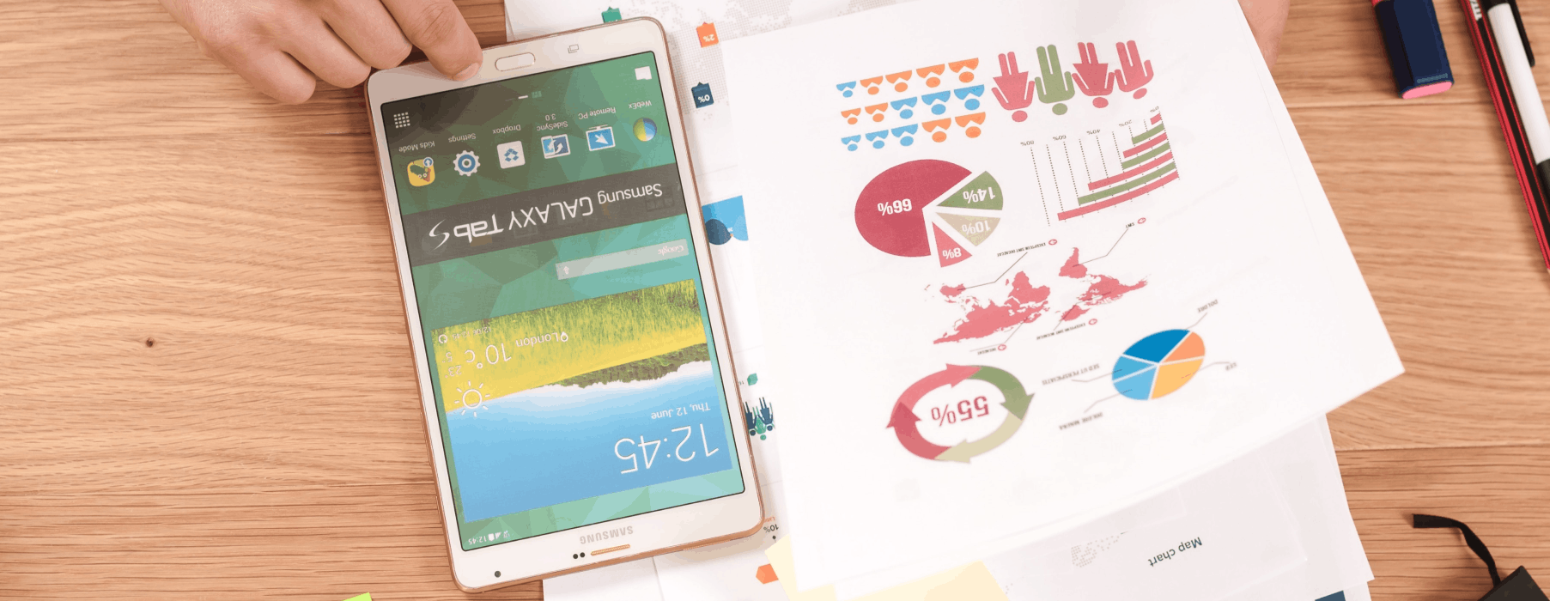
Understanding Data Loss Prevention (DLP): What It Is, How It Works, and Tips to Get Started
Emily Bonnie
Senior Content Marketing Manager
Fortuna Gyeltsen
Senior Manager, Compliance and Product (Automation)
Data isn’t just a collection of 1s and 0s — it’s the backbone of a healthy business, guiding decision-making, competitive strategy, and growth. Yet companies across the globe grapple with increasingly sophisticated cyberattacks, data leaks, ransomware attacks, and insider threats, making data loss prevention (DLP) efforts indispensable.
This article delves into what data loss prevention is, how it functions, DLP software solutions, and how to create a DLP strategy for stronger data security.
What is data loss prevention (DLP)?
Data loss prevention is all about protecting sensitive information from loss, corruption, misuse, or unauthorized access. This includes confidential information like customer data, financial statements, intellectual property, employee records, and other proprietary company information.

The benefits of data protection span legal, ethical, and business concerns. Here are several reasons for organizations to prioritize data loss prevention:
1. Improve data visibility: With the adoption of cloud computing and rise of big data, it’s growing more difficult to track confidential data. Specifically, Cloud DLP solutions give companies better visibility into how data is managed, stored, accessed, and used across the organization.
2. Secure data in remote/BYOD environments: DLP software can enforce security policies and access controls for remote and BYOD workers, as well as ensure consistency in security practices across teams, departments, and locations.
3. Protect Intellectual Property: Businesses rely on trade secrets, proprietary processes and technologies, and competitive data to innovate and maintain a competitive advantage. Having a DLP strategy in place can protect critical assets.
4. Promote Brand Reputation: Indirect costs of data breaches include a loss of customer trust, which can be incredibly difficult to restore. According to the Thales Consumer Digital Trust Index, over 20% of consumers stop using companies that have suffered a data breach.
5. Prove Regulatory Compliance: Data privacy laws and regulations such as GDPR, CCPA, and HIPAA require organizations to protect personal data, and failure to comply can result in significant fines and legal action. DLP solutions include reporting features that can simplify the process of proving compliance.
6. Prevent Cyberattacks and Data Breaches: According to the IBM Cost of a Data Breach Report 2023, the global average cost of a data breach in 2023 is $4.45 million. Direct costs include fines, compensation, and the expense of rectifying the breach. DLP solutions can enforce data security best practices and quickly alert or remediate vulnerabilities, helping security teams prevent and respond to incidents.
Recommended reading

How to Write an ISO 27001 Data Retention Policy + Template
How to implement a DLP strategy in 5 steps
A successful DLP strategy requires a holistic approach that integrates technology, policies, and people. You’ll need to understand what data you have, how it's used across your organization, and the risks it faces.
Here’s a step-by-step guide on how to get started building a data loss prevention strategy.
Step 1. Establish goals and success metrics
Is your primary goal to increase data visibility? Enable strategic decision-making? Reduce the number of security incidents? Simplify regulatory compliance?
Identifying a primary goal for your DLP strategy is the first step in gaining buy-in from key stakeholders and measuring the success of your efforts.
Step 2. Classify and prioritize data
What type of data would cause the biggest problems if it were lost, compromised, or stolen? Identifying critical data and its associated risks helps focus your DLP efforts on the most impactful areas.
Here are some typical data classification types:
- Personal Identifiable Information (PII): Data that can identify individuals, such as social security numbers, addresses, and birthdates.
- Protected Health Information (PHI): Health-related data that falls under regulations like HIPAA, including Medical record numbers, biometric data, health plan beneficiary numbers, etc.
- Payment Card Information (PCI): Payment card details including credit card numbers, names, and addresses.
- Intellectual Property: This includes patents, trade secrets, and research data.
Data is also typically classified in one of four categories based on sensitivity:
- Public: Information that can be openly shared without any additional security protocols. Examples include company websites, promotional materials, and information about the company’s products or services.
- Internal: While this data doesn’t include sensitive information that could harm the company if shared externally, it should not be shared outside the company. Examples include internal memos and communications and the employee handbook.
- Confidential: Disclosure of this information could have a negative impact on the organization. Examples include vendor contracts, employee data and performance reviews, pricing policies, etc.
- Restricted: Access to this data is even more tightly controlled than confidential information, and includes trade secrets, personally identifiable information, financial data, etc. Data access is typically granted only on a need-to-know basis or via NDA to minimize legal and compliance risk.
Recommended reading

What Is Data Classification? Everything You Need To Know + Template
Step 3. Monitor data and identify risks
Track and monitor how data flows through your networks, systems, and devices to understand when and where your data is most vulnerable.
With this knowledge, you’ll be able to understand any existing behavior that puts data at risk and develop effective policies and processes to mitigate data loss. You’ll also be able to pinpoint areas where unauthorized data access or data exfiltration is most likely to occur to inform your policies and controls.
Step 4. Develop policies and implement controls
Work with key stakeholders in your organization such as company leadership and department managers to develop policies and controls that mitigate specific risks. Be proactive about requesting feedback and monitoring controls so you can gauge effectiveness and improve your tactics.
Step 5. Train employees on DLP best practices
Human error accounts for 33% of all data loss incidents. Yet employees often don’t recognize or understand their role in accidental data loss.
Regularly training personnel on data loss prevention will arm your team with the knowledge and awareness they need to adhere to best practices and company policies. They’ll know how to handle sensitive data and recognize potential threats.
All training should include a review of your organization’s incident response plan. By establishing and clearly communicating procedures for reporting data security incidents, you’ll be able to address them faster and more effectively.
What is DLP software and how does it work?
Data loss prevention software is designed to automate and improve an organization’s DLP efforts. DLP solutions classify business data based on sensitivity and criticality and automatically detect violations against company policies and regulations such as GDPR, HIPAA, and PCI DSS. DLP software can alert organizations of any issues and automate encryption and other remediation actions to prevent end users from accidentally or intentionally sharing data or introducing risk to the organization.
DLP tools also monitor and control endpoint devices and activities, such as copying data to USB drives, printing, or screen captures. They filter data streams on corporate networks and monitor cloud tools to protect data at rest, in use, and in motion. Reports can also help companies meet or prove compliance requirements and identify any gaps in their information security posture.
There are three main types of data loss prevention tools:
- Endpoint DLP: Endpoint data loss prevention solutions monitor endpoint devices such as servers, computers, laptops, and mobile devices where data is stored and accessed.
- Cloud DLP: Cloud data loss prevention solutions scan and audit data to automatically detect and encrypt sensitive information before it is admitted to and stored in the cloud.
- Network DLP: Analyzes corporate network traffic to detect sensitive data in motion and ensure it’s not being sent in violation of information security policies or being routed somewhere it shouldn’t be.
As businesses migrate to the cloud, cybersecurity becomes more complex and resource-intensive. Cloud DLP solutions help by:
- Extending on-premises protocols: Cloud DLP seamlessly extends the protection policies of on-premises data to cloud storage and tools. Companies can set specific rules for various data types, making security policies and processes highly tailored.
- Streamlining compliance: Cloud DLP solutions often come with built-in templates that align with global regulations, simplifying compliance.
- Real-time monitoring and remediation: As data is moved or accessed in the cloud, cloud DLP continuously monitors and secures it. DLP solutions provide real-time visibility and control over data at rest, data in use, and data in transit. It also tracks access to ensure proper permissions and prevent unauthorized users from accessing confidential data.
- Incident response and analysis: In the event of a cyberattack or data breach, DLP tools can trace leakages to inform investigations, shorten time to resolution, and improve mitigation tactics.
- Education and best practices: By flagging sensitive data transmissions, employees become more aware of data security policies and best practices.
Tips for choosing a cloud DLP solution
As with any software solution, it’s important to evaluate multiple vendors to find the right fit for your organization’s specific challenges and needs. Here's a list of key features and capabilities to look for when selecting DLP software providers:
- Automated data classification: Classifying data is the first step in deciding how to protect it. While some DLP software requires data to be pre-classified before it can enforce policies, modern solutions automatically classify data as it’s used and created across an organization.
- Artificial intelligence and machine learning capabilities: AI algorithms and machine learning models can ingest and analyze massive amounts of data to identify user behavior trends and flag deviations, giving organizations an edge in identifying unauthorized access attempts and potential security threats.
- Both pre-built and customizable policy packs: Out-of-the-box policy packs can simplify compliance with regulations and security frameworks, while customizable options allow you to tailor the tool to your unique needs.
- Customizable policy enforcement: Look for a DLP solution that can automatically enforce your organization’s policies. For example, encrypting all sensitive data before it’s transmitted, or preventing users from transferring sensitive data onto USB drives. Also look for the ability to apply different policies to different user types and access roles.
- Reporting capabilities: The best DLP solutions provide actionable insights that help you improve the way your organization protects its information assets. Reporting capabilities should include end-user policy violations, data access logs, and incident reporting.
- Employee training: Incident-based employee training can provide end users with in-the-moment guidance and instruction around company policies and best practices. Look for a DLP tool that will flag violations and inform users about how they are breaking policies to improve awareness and data handling practices.
- Ease of use and simple onboarding: Avoid overly complex and unintuitive tools. By choosing a solution that can be easily and quickly adopted across your organization, you’ll be able to roll it out quickly and start protecting your sensitive data faster. And because simple tools are more likely to be used by your personnel, the software will be that much more effective.
Our trusted cloud DLP partner Nightfall AI integrates with your cloud stack to automatically identify and remediate data exposure risks, without needing to install agents or proxies.
Nightfall’s solution allows you to discover, classify, and protect payment card information, personally identifiable information, protected health information, secrets, credentials, and more—all from a single dashboard. Artificial intelligence-based detection tools like Nightfall can scan hundreds of file types for sensitive data while detecting and remediating that data in near-real time to improve your overall security posture and hygiene.
Paired with Secureframe, you’ll be able to:
- Assess, identify, and remediate risk across your organization
- Simplify compliance with in-demand frameworks and regulations including SOC 2, ISO 27001, PCI DSS, HIPAA, and GDPR
- Harness the power of artificial intelligence and machine learning to automate your GRC and data loss prevention practices
- Educate employees on security policies and best practices
- Monitor your security and compliance posture in real time
Learn more about our partnership with Nightfall AI on our partners page, or schedule a demo to speak with a Secureframe product expert.
Use trust to accelerate growth
Data Loss Prevention FAQs
What does data loss prevention do?
Data Loss Prevention (DLP) is the strategies, tools, policies, and processes designed to protect an organization’s information from loss, misuse, or unauthorized access.
Data loss prevention (DLP) software typically offers the following capabilities:
1. Discovery of Sensitive Data
- Identifies and Catalogs: DLP tools can scan an organization's digital environment to identify and catalog sensitive data wherever it resides, whether it's in cloud services, on-premises servers, endpoint devices, or mobile units.
2. Monitoring
- Real-time Surveillance: Continuously monitors data handling and transactions in real-time to ensure that policies regarding sensitive data are followed.
- Network Traffic Analysis: Monitors data in motion over the network, watching for sensitive information that's being sent or received.
3. Policy Enforcement
- Implements Rules: Enforces rules about where sensitive data can be stored, how it can be used, and with whom it can be shared.
- Automatic Enforcement: Automatically applies encryption, quarantines files, or blocks activities that violate predefined policies.
4. Data Classification
- Labels Data: DLP solutions classify data based on its sensitivity level, regulatory requirements, and business value.
- Contextual Analysis: Understands the context in which data is used to differentiate between legitimate and suspicious use of data.
5. Access Control
- Restricts Access: Controls who has access to sensitive data based on roles and responsibilities within the organization.
6. Incident Response and Reporting
- Alerts and Notifications: Generates alerts for incidents where policy violations occur, enabling timely responses.
- Incident Tracking: Tracks and logs incidents for audit purposes and for analyzing the potential impact of a breach.
7. Prevention of Unauthorized Data Transfer
- Blocks Leaks: Prevents the transfer of sensitive data outside the corporate network through emails, cloud storage, external drives, and other channels.
- Removable Device Control: Manages and monitors data being copied to or from removable storage devices like USB drives.
8. Compliance Management
- Regulatory Compliance: Helps organizations comply with various data protection regulations such as GDPR, HIPAA, PCI-DSS, and more.
- Policy Templates: Often includes pre-built policy templates for common regulatory and business requirements.
9. Data Protection Outside the Corporate Network
- Endpoint Protection: Works on endpoint devices to protect data even when they are off the corporate network.
- Remote and Mobile Protection: Secures data accessed by remote workers or on mobile devices to ensure policy compliance regardless of location.
10. Education and Training
- User Engagement: Some DLP solutions engage with users by providing prompts and warnings when they are about to violate a policy, serving as an educational tool and reinforcing good data handling practices.
What are the 3 types of data loss prevention?
There are three main types of data loss prevention:
- Endpoint DLP: Endpoint data loss prevention solutions monitor endpoint devices such as servers, computers, laptops, and mobile devices where data is stored and accessed.
- Cloud DLP: Cloud data loss prevention solutions scan and audit data to automatically detect and encrypt sensitive information before it is admitted to and stored in the cloud.
- Network DLP: Analyzes corporate network traffic to detect sensitive data in motion and ensure it’s not being sent in violation of information security policies or being routed somewhere it shouldn’t be.
What is the difference between DLP and EDR?
Data Loss Prevention (DLP) and Endpoint Detection and Response (EDR) are two distinct types of security solutions used for protecting an organization’s digital assets. DLP protects the data itself from being leaked or lost, while EDR protects the endpoints from being compromised by cyber threats.
DLP solutions are primarily focused on preventing the unauthorized access and transfer of sensitive data. They help ensure that critical information does not leave the corporate network without proper authorization.
- DLP systems classify and protect sensitive and business-critical data.
- They monitor and control endpoint activities, network traffic, and data in storage.
- DLP policies enforce rules about where sensitive data can reside and how it can be transferred.
- The aim is to prevent accidental sharing, such as an employee sending out a file containing sensitive information via email.
EDR solutions are designed to identify and respond to cybersecurity threats at the endpoint level. They monitor and report on malicious activities and provide tools for investigating and mitigating threats.
- EDR systems continuously monitor and gather data from endpoints that could indicate a threat.
- They use advanced analytics to detect suspicious activities and potential threats.
- Upon detection, EDR tools alert security personnel and provide data for investigating the scope and nature of the threat.
- EDR solutions often include tools for isolating affected endpoints and automating responses to identified threats.
What is the difference between DLP and SIEM?
While Data Loss Prevention (DLP) and Security Information and Event Management (SIEM) are two crucial components of a comprehensive security strategy, they serve distinct purposes.
DLP is specifically designed to prevent the unauthorized use and transmission of sensitive data. Its focus is on data protection. SIEM solutions provide a holistic view of an organization’s information security. They are focused on threat detection, security incident management, and compliance reporting.
DLP is a preventative tool that protects sensitive data from being exposed or lost, while SIEM is a detection and response tool that helps organizations understand their security events and incidents to take appropriate action.
Is DLP a firewall?
No, Data Loss Prevention (DLP) is not a firewall.
A firewall is a network security device or software that monitors incoming and outgoing network traffic and decides whether to allow or block specific traffic based on a defined set of security rules. Its primary purpose is to establish a barrier between your secured internal network and untrusted external networks, such as the internet, to prevent unauthorized access and provide a first line of defense against external threats.
DLP, on the other hand, is specifically focused on monitoring, detecting, and blocking sensitive data while it is in use (data in use), in motion (data in transit), and at rest (data at rest). The goal of DLP is to prevent sensitive data from leaving the organization in an unauthorized manner.
What is the risk of not having DLP?
Not having a Data Loss Prevention (DLP) strategy in place can expose an organization to a variety of risks, including:
- Lack of visibility into attack surface
- Increased risk of data breaches and the associated financial and reputational damages
- Potential regulatory compliance violations and fines
- Possible intellectual property theft and loss of competitive advantage

Emily Bonnie
Senior Content Marketing Manager
Emily Bonnie is a seasoned digital marketing strategist with over ten years of experience creating content that attracts, engages, and converts for leading SaaS companies. At Secureframe, she helps demystify complex governance, risk, and compliance (GRC) topics, turning technical frameworks and regulations into accessible, actionable guidance. Her work aims to empower organizations of all sizes to strengthen their security posture, streamline compliance, and build lasting trust with customers.
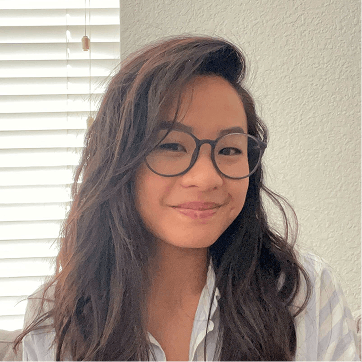
Fortuna Gyeltsen
Senior Manager, Compliance and Product (Automation)
Fortuna Gyeltsen is a former auditor and security consultant with nearly fifteen years of experience in security, privacy, and compliance. As a consultant for Blue Canopy and Coalfire, she developed deep expertise in FISMA, ISO 27001, SOC 2, PCI DSS, BSI C5, and DoD IL 4 and 5. At Secureframe, she worked as a Senior Manager of Compliance and now of Product to help customers automate more of the compliance process so they can focus on big picture improvements rather than shallow work.