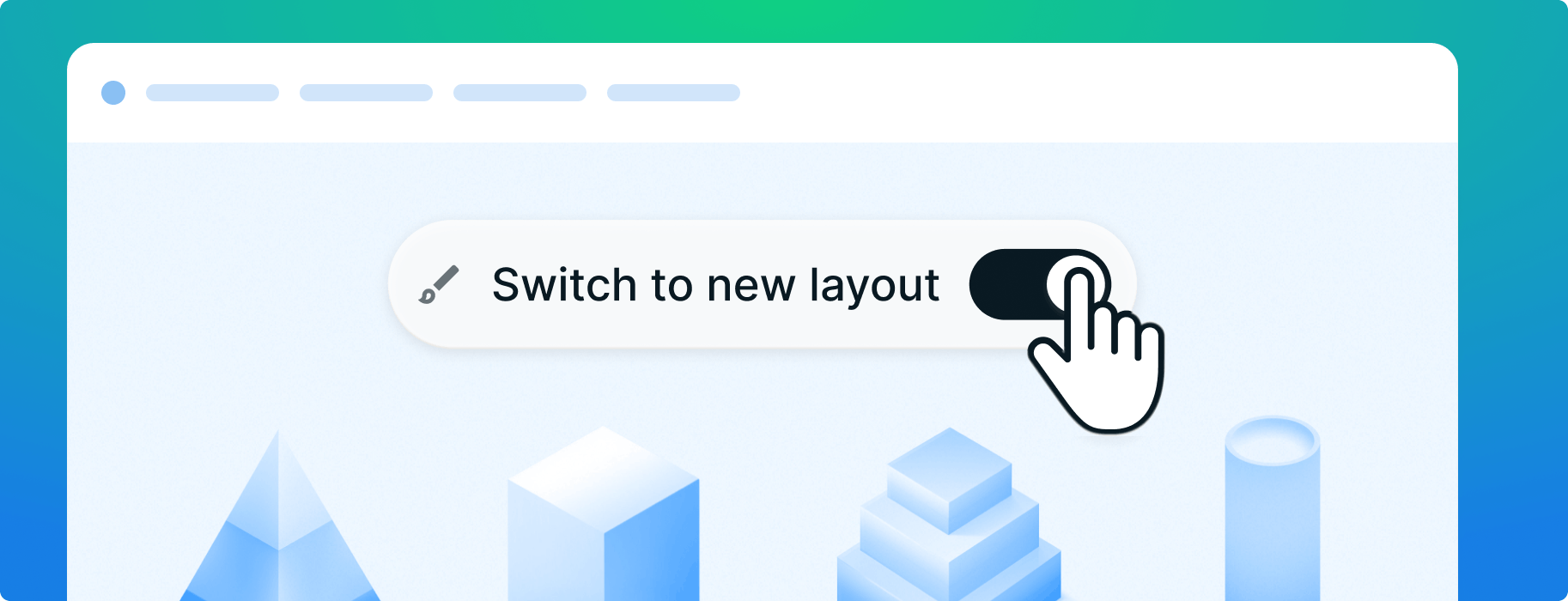
Speed up Sales Cycles with your Custom Trust Center
Donna Lee
Senior Product Marketing Manager
Earlier this year, Secureframe launched Trust Center to help customers showcase the measures their organizations are taking around security and compliance, on one dedicated page.Trust Center allows users to:
- Publish information about their security controls with data pulled from Secureframe Comply.
- Upload FAQs and documents with information on data security and compliance for visitors to self-serve or request documents like SOC 2 reports, with an automated NDA workflow.
- Manage, approve, and deny document requests from Secureframe, streamlining the end-to-end security review process.
Today we've introduced a number of important updates to Secureframe Trust Center to make it the most customizable Trust Center on the market.
Trust Center Enhancements
The latest updates to Secureframe Trust Center include powerful editing features, streamlined designs, and intuitive section control, making our Trust Center the most user-friendly and customizable platform for organizations to build trust with their customers and prospects.
Default Trust Center layout upgrade: Enjoy a streamlined design with intuitive groupings for ease of use, and additional customizability features like a full-width hero image or the ability to choose colored backgrounds to match your brand.
Flexible editing: Interact with elements on the page through bounding boxes, displaying properties on the sidebar. When edits are made in the sidebar, changes are rendered on the preview page in real-time, and changes are saved automatically.
Robust Customization: Easily create custom HTML sections and override any aspect of your layout with a global CSS stylesheet to make your Trust Center exactly match your brand playbook.
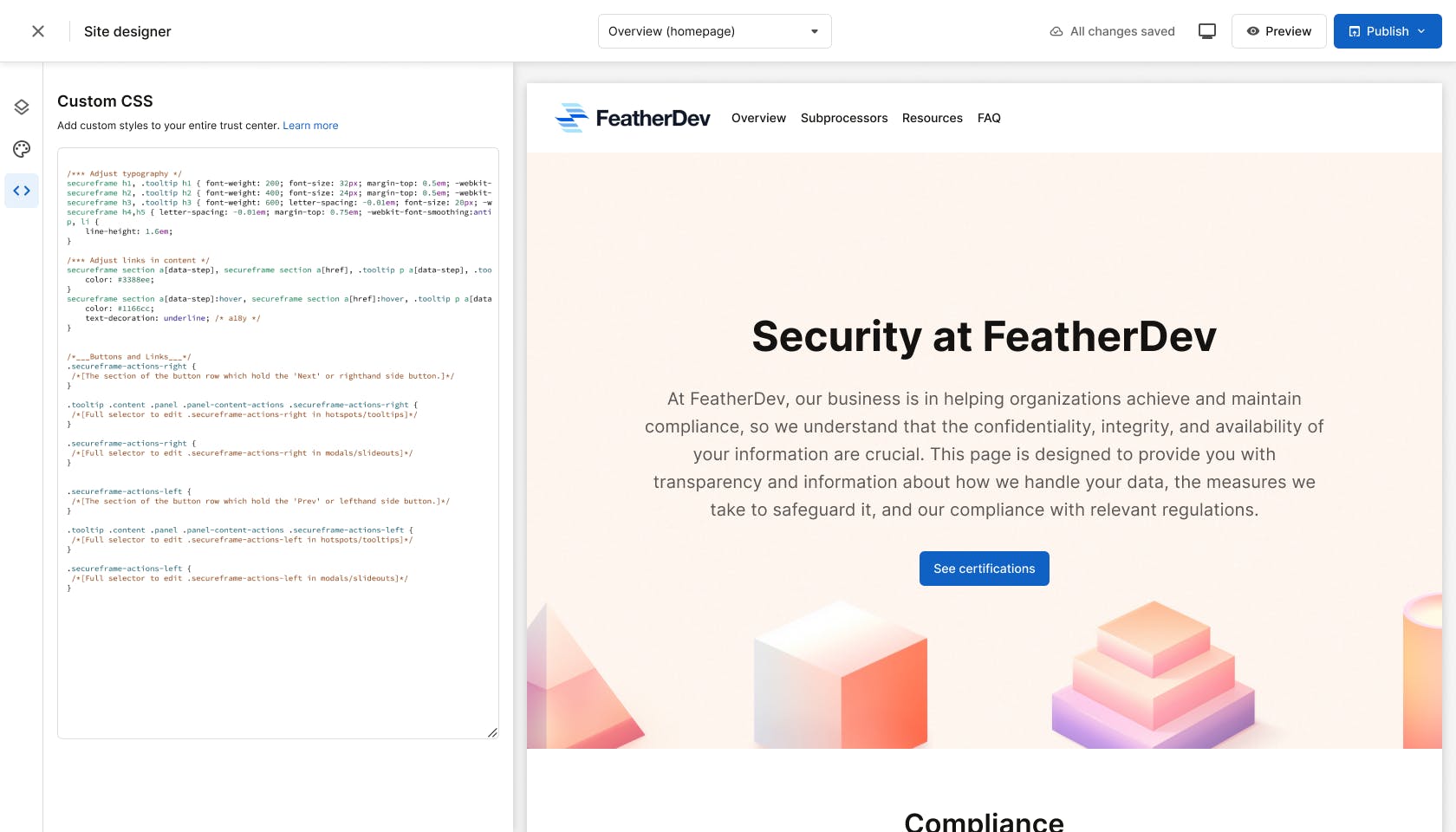
Section control: Intuitive panel features allow for easy section reordering, along with the ability to hide or show sections. You can also remove default sections such as headers, subprocessors, monitoring, FAQs, compliance, and default footer, providing maximum control over Trust Center content.
Centralized Monitoring: The Monitoring section has been moved into the Site Designer, consolidating all security controls for monitoring in one centralized location. This section pulls in data from the Secureframe platform, but you have the ability to show only the controls you’d like to show.
Detailed fields: We’ve added ‘purpose’ and ‘location’ fields to ensure that you can communicate comprehensive details about your subprocessors.
Seamless Deployment: After configuring Trust Center in the new Site Designer, you can preview and publish to a custom domain or on a company.secureframetrust.com URL.
Getting Started
At Secureframe, we are dedicated to helping our customers build trust effortlessly. With these latest updates, Secureframe Trust Center emerges as the most customizable offering in the market. When combined with Secureframe Comply, businesses can not only showcase their security posture but also use Trust Center as a powerful competitive edge. Learn more about Trust Center, or schedule a demo to learn more about how Trust Center can help your business.

Donna Lee
Senior Product Marketing Manager
Donna Lee served as Senior Product Marketing Manager at Secureframe, where she led go-to-market strategy and product storytelling for new compliance automation features. She partnered closely with product and engineering teams to translate complex security capabilities into clear, customer-focused solutions that simplify compliance and strengthen organizations’ security postures. Donna now serves as a Senior Product Marketing Manager for Microsoft Security Copilot, helping bring the power of AI to modern cybersecurity.