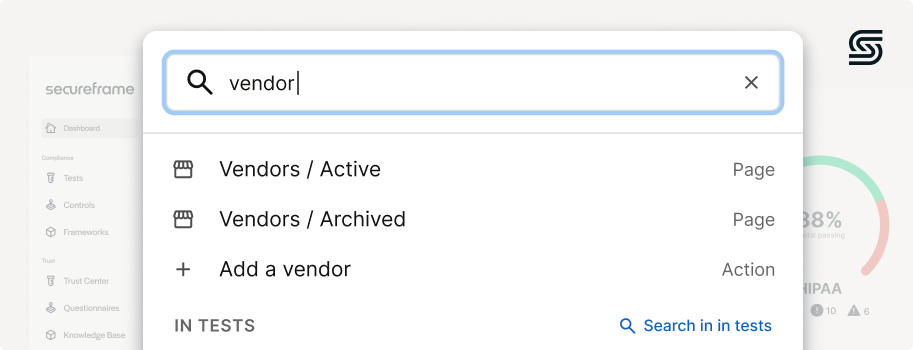
Navigate Easily with Global Search: Secureframe's Latest UX Improvement
Donna Lee
Senior Product Marketing Manager
Navigating compliance can be difficult, but navigating your compliance platform shouldn’t be. Most platform users have to waste time sifting through menus or navigating through sections and pages to find the information or specific assets they're looking for.
Recognizing the need for an easily navigable and efficient platform, we are excited to introduce a new feature that will enhance how users interact with our platform: Global Search. This new function is designed to enhance user experience by providing a comprehensive and intuitive search capability.
What is Global Search?
Global Search is a powerful new tool in the Secureframe platform, enabling users to quickly and effortlessly locate specific assets or items within their environment. Users can locate virtually anything they might need within the Secureframe platform, without ever needing to use a mouse. They can simply access the search from any page with their keyboard using [ctrl/cmd + K].
This comprehensive solution allows users to:
- find objects or related objects (people, assets, devices, etc.)
- search for pages, owners, settings, tests and controls
- apply filters
- find product support help center documentation
- and even execute quick actions related to their search query like creating tests or controls or adding risks and vendors
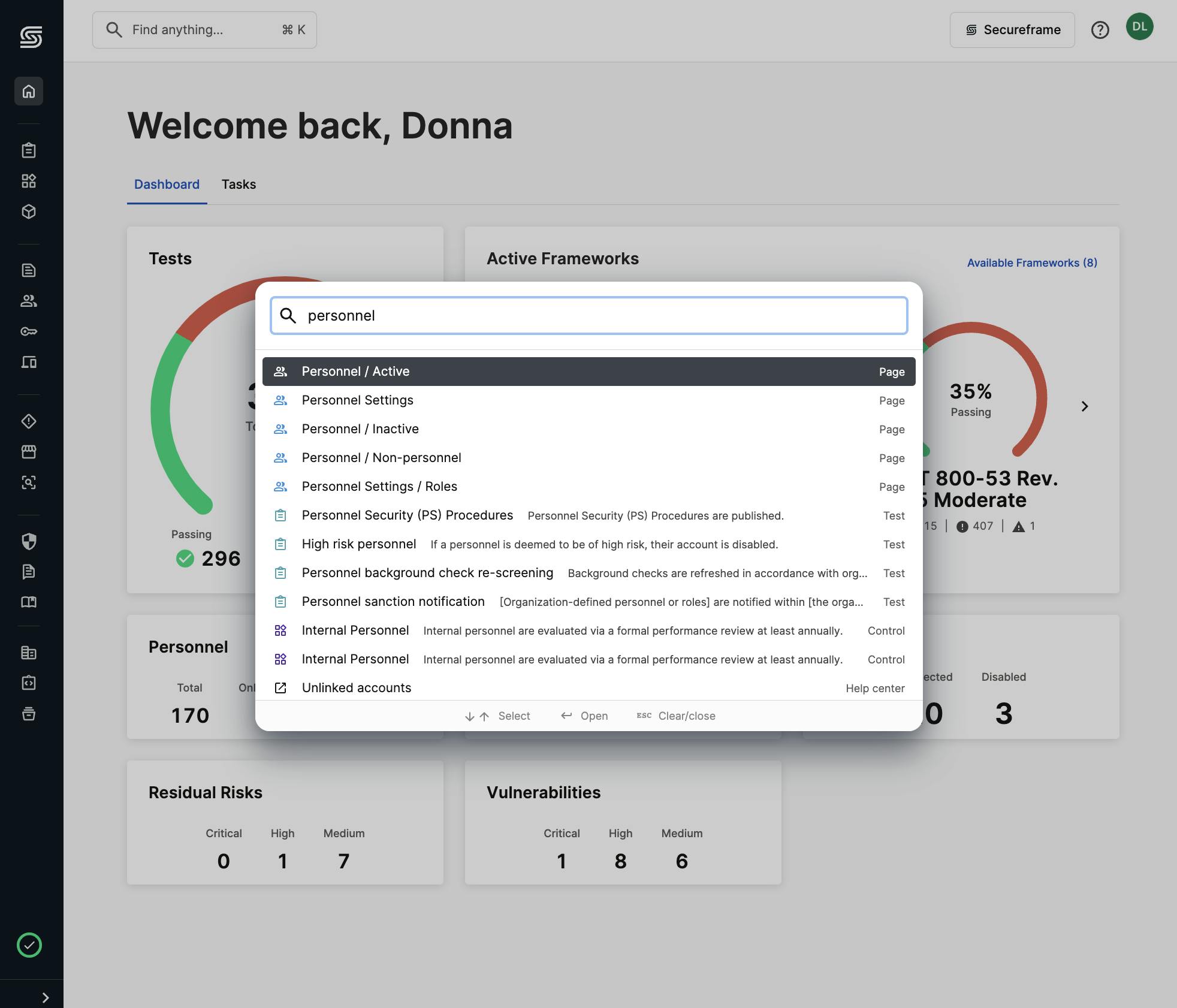
It's not just about simply finding a document or a page—it's about connecting users with a wide range of related objects and information. Whether it's linking company users with their associated risks, or providing quick access to relevant Knowledge Base articles, Global Search ensures that users have all the information they need at their fingertips. If stuck on something, users can also search for Helpdesk articles for guidance on how to use the platform. Teams can now spend more time focusing on core business needs, boosting productivity.
With the ability to easily find a variety of objects and related objects, admins have a more holistic understanding of the platform’s data and how different assets and objects across the platform relate, for better decision-making and visibility. Without a Global Search function, users across the organization have limited visibility into compliance status across different departments or functions within the organization.
Get Started with Global Search
As Secureframe continues to lead the compliance automation industry in innovation, we are dedicated to introducing tools and features that enhance user experience, efficiency, and productivity. Global Search is set to transform the way our users navigate and interact with Secureframe. Empowering customers with a powerful, intuitive, and comprehensive search function, Secureframe is enhancing user experience and making the platform easier to navigate for users, so they have full visibility into their security program.
To learn more about Global Search and other exciting new features, schedule a demo or reach out to our team of compliance experts.

Donna Lee
Senior Product Marketing Manager
Donna Lee served as Senior Product Marketing Manager at Secureframe, where she led go-to-market strategy and product storytelling for new compliance automation features. She partnered closely with product and engineering teams to translate complex security capabilities into clear, customer-focused solutions that simplify compliance and strengthen organizations’ security postures. Donna now serves as a Senior Product Marketing Manager for Microsoft Security Copilot, helping bring the power of AI to modern cybersecurity.