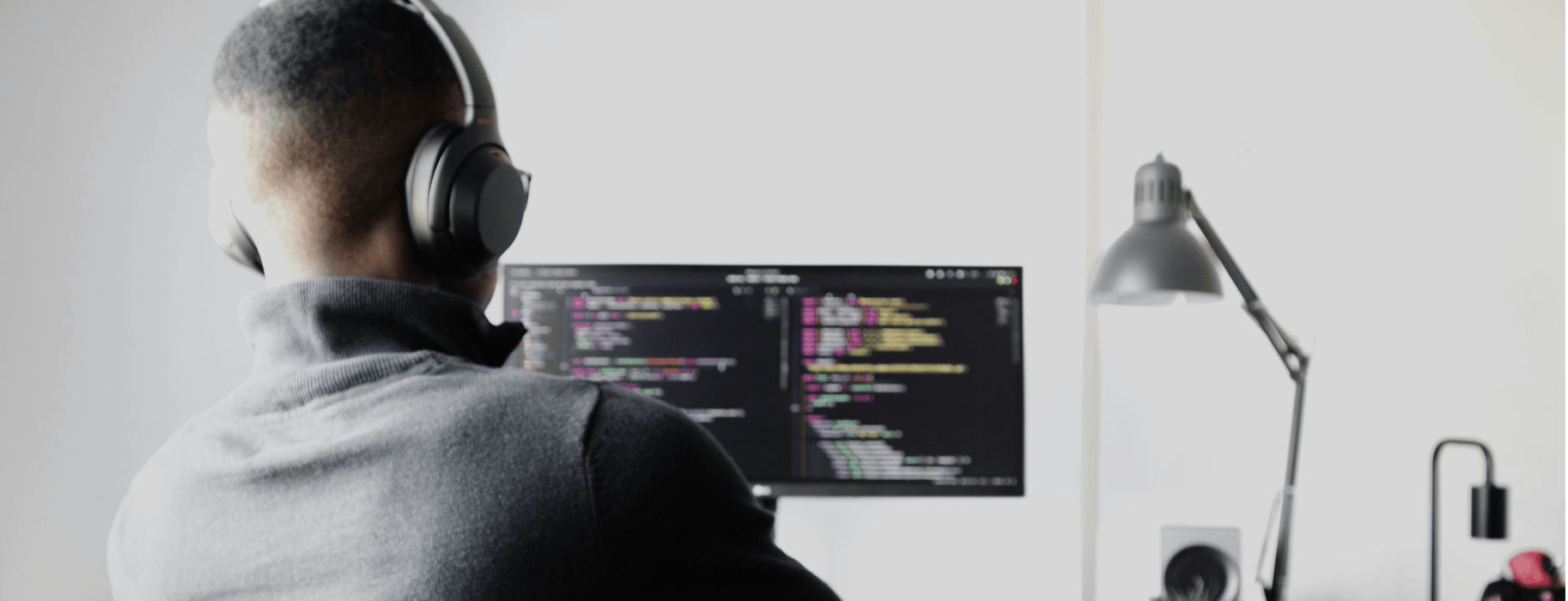
Secret Managers vs Password Managers: What’s the Difference?
This article is written and contributed by the developer-first security platform Doppler, a proud Secureframe partner.
Software engineers constantly encounter a variety of sensitive information ranging from API keys to personal login credentials. To keep this information safe, two critical tools should be in every software engineer’s arsenal: secrets managers and password managers.
Secrets managers, such as Doppler, are specialized tools designed for storing and managing sensitive data such as API keys, database credentials, and other non-user-specific secrets critical to the infrastructure of software projects. Password managers, such as 1Password, are intended for secure storage of personal data like login credentials and bank account information.
The purpose of this post is to explain the key differences between a secrets manager and password manager. By understanding what data is stored in each as well as their distinct functionalities and appropriate use cases, DevOps leaders and software engineers can enhance the security and efficiency of their development workflows.
Secrets manager vs password manager
Both secrets and password managers serve the purpose of safeguarding sensitive data using access controls, but their applications in software development and personal security differ significantly. Password managers are best suited for personal and less technical information that requires secure access and management, whereas secrets managers have a more technical and operational focus.

Understanding the differences between secrets and password managers is crucial for their effective utilization.
Let’s take a closer look at each type below.
What is a secrets manager?
A secrets manager is specifically designed for handling various sensitive data essential for the operation and security of software systems. In other words, a secrets manager is the place to store any credential or configuration that is consumed automatically by your application.
Key benefit
Centralizing the storage of secrets, such as passwords, API keys, and certificates, through a secrets manager is crucial for enhancing security and operational efficiency. This centralized approach allows for stringent control over who has access to sensitive data, significantly reducing the risk of unauthorized access.
Having a single, secure point of access makes it easier to monitor and log who is accessing what secrets and when, which provides valuable insights into usage patterns and potential security breaches. Furthermore, it simplifies the process of rotating, managing, and retrieving secrets, ensuring that outdated or compromised credentials can be quickly replaced without disrupting system functionality.
This level of control and visibility not only fortifies your security posture but also streamlines workflows, making it an essential investment for any organization serious about safeguarding its digital assets and maintaining robust data integrity.
Types of data stored in a secrets managers
API Keys
- Purpose: Enable interaction with external services and platforms.
- Importance/Risk: High, due to the potential access they provide.
Database Credentials
- Purpose: Usernames and passwords for database access.
- Importance/Risk: High, as they control access to potentially large amounts of sensitive data.
Certificates / Encryption Keys
- Purpose: To establish secure connections and communications.
- Importance/Risk: High. Vital for ensuring data is transmitted securely.
Configuration
- Purpose: Contain settings and parameters for software operation.
- Importance/Risk: Significant risk. This often includes sensitive details pertinent to the system's functionality like database addresses and port numbers.
Best Practices
- Ensure technical secrets are encrypted and accessible only to authorized individuals and systems. Encrypting secrets such as passwords and API keys protects them from being easily deciphered if intercepted. Access should be strictly limited to authenticated users and systems, which significantly reduces the risk of unauthorized access and data breaches.
- Integrate secrets management into the development workflow for consistency and security. Incorporating secrets management as part of the regular development process ensures that security is not an afterthought but a foundational aspect. This approach helps maintain consistency in how secrets are handled across different stages of development and deployment, enhancing overall security.
- Regularly rotate secrets to maintain security. Changing secrets like passwords and keys at regular intervals is crucial in limiting the window of opportunity for any compromised secret to be exploited. Regular rotation helps in mitigating the risks associated with key or password exposure over time.
- Restrict access based on roles and responsibilities. Implementing role-based access control ensures that individuals or systems only have access to the secrets necessary for their specific tasks. This principle of least privilege minimizes the potential damage in case of an internal security breach or misuse of privileges.
- Audit and monitor access to secrets. Keeping track of who accesses what secrets and when is vital for detecting potential security incidents early on. Regular audits and monitoring can identify unusual access patterns or unauthorized access attempts, enabling timely intervention to prevent or mitigate security breaches.
Recommended reading

6 Benefits of Continuous Monitoring for Cybersecurity
What is a password manager?
While secrets managers are pivotal for safeguarding operational secrets, password managers play an equally vital role in personal and professional cybersecurity. They are designed to store, manage, and secure various types of personal and sensitive information that are frequently used but not directly related to the operational aspects of software systems.
Password managers are not just about storing data; they also offer features like password generation, secure sharing, and cross-platform accessibility. This makes them an indispensable tool for both personal use and within teams, where securely sharing credentials is often necessary.
Key benefit
Utilizing password managers to store all personal credentials significantly enhances your cybersecurity posture. The primary advantage of a password manager is its ability to generate and store complex, unique passwords for every account you have, thereby dramatically reducing the risk of password reuse. Reusing passwords across multiple sites and services is a common but risky practice. If one site is compromised, all accounts sharing that password become vulnerable. By using a password manager, each of your accounts can be secured with a strong, distinct password, effectively mitigating this risk.
Moreover, password managers store your passwords in an encrypted form. This means that even if someone gains access to your password manager, they cannot easily decipher your passwords.
Password managers also eliminate the need to share plaintext passwords. Sharing passwords in plaintext, whether through messaging, emails, or other means, can expose them to interception or unintended recipients. With a password manager, you can often share access to a service without revealing the actual password itself, further securing your personal credentials from potential exposure. This layered approach to security ensures that your digital identity remains protected across various platforms and services.
Types of data stored in password managers
Login Credentials
- Purpose: For logging into personal and professional accounts, such as email or social media.
- Importance/Risk: High. It’s vital to prevent unauthorized access.
Bank Account Details
- Purpose: Banking and financial information or credit card details
- Importance/Risk: High, due to risk of financial fraud and identity theft.
Personal Identification Information
- Purpose: Passport numbers, driver’s license details, etc.
- Importance/Risk: High, given the risk of identity theft.
Best Practices
- Use strong, unique passwords for each account. Create passwords that are a mix of letters, numbers, and special characters, and make sure they are at least 12-15 characters long. Avoid using easily guessable information like birthdays or common words. Each account should have a different password to prevent a single compromised account from jeopardizing others.
- Share credentials securely within teams using the sharing features of password vaults. Utilize the secure sharing options provided by password vaults to distribute access to necessary team members. This method avoids the risks associated with sharing passwords through less secure means like email or text, as the shared credentials remain encrypted and under the control of the password vault.
- Enable two-factor authentication where possible. Activate two-factor authentication (2FA) for an added layer of security. This typically involves receiving a code on your phone or email, or using an authenticator app, ensuring that even if a password is compromised, unauthorized access is still prevented.
- Regularly update stored credentials. Periodically change your passwords and update them in your password manager. This practice is crucial especially if there are indications of a security breach or if you have shared access to your accounts with others in the past. Regular updates ensure that your credentials remain secure over time.
Recommended reading

80+ Password Statistics to Inspire Better Security Practices [2023]
Deciding when to use a secrets manager vs password manager
By understanding the specific use cases of secrets and password managers and following the outlined best practices, software engineers and individuals can significantly enhance the security and efficiency of their data management strategies and avoid data breaches.
The table below outlines their key differences.
| Secrets manager | Password manager | |
| Example | Doppler | 1Password |
|---|---|---|
| Purpose | Handling various sensitive data essential for the operation and security of software systems | Handling personal and sensitive information that is frequently used but not directly related to the operational aspects of software systems |
| Key benefit | To better control permissions and monitor the usage of secrets | To reduce the risk of password reuse and exposure |
| Types of data that are stored | Technical secrets like API keys and database passwords | Personal credentials, website logins, and secure notes |
| Use cases | Primarily in software development and operational environments | Personal security and within teams for sharing credentials |
| Best practices | - Ensure technical secrets are encrypted and accessible only to authorized individuals and systems. - Integrate secrets management into the development workflow for consistency and security. - Regularly rotate secrets to maintain security. - Restrict access based on roles and responsibilities. - Audit and monitor access to secrets. |
- Use strong, unique passwords for each account. - Share credentials securely within teams using the sharing features of password vaults, rather than sharing plaintext passwords. - Enable two-factor authentication where possible. - Regularly update stored credentials. |
Ready to kick off secrets management at your organization? Doppler can help
The distinction between secrets managers and password managers is not just a matter of semantics — it's about using the right tool for the right job.
Password managers are for securing personal credentials and less technical information, whereas secrets managers are for handling operational secrets.
The latter is essential in the realm of software development. Without a Secrets Manager, anyone that can access .env files, Slack messages containing secrets, or other internal documentation where secrets may be stored, risk unintended access by unauthorized users or, worse, threat actors with malicious intent. Learn about Doppler’s approach to least privilege access.
FAQs
What is a secret manager?
A secrets manager is a secure place to store any credential or configuration that is consumed automatically by your application, like API keys, database credentials, certificates, encryption keys, and other sensitive data.
Why is secret management important?
Secret management is important for enhancing security and operational efficiency. Centralizing the storage of secrets, such as passwords, API keys, and certificates, through a secrets manager allows for stringent control over who has access to sensitive data, significantly reducing the risk of unauthorized access.
What is the difference between password management and secret management?
While both password management and secret management are designed to safeguard sensitive data using access controls, their applications in software development and personal security differ significantly. Password managers are best suited for personal and less technical information that requires secure access and management, whereas secrets managers have a more technical and operational focus.