
Strong Password Policy Essentials: Best Practices for 2025 + Template
Emily Bonnie
Senior Content Marketing Manager
Rob Gutierrez
Senior Cybersecurity and Compliance Manager, CISA, CCSK, CMMC RP
Passwords are your first line of defense against cyber threats, yet they remain one of the most common vulnerabilities within organizations. 80% of data breaches are linked to compromised passwords.
A well-crafted password policy can dramatically reduce the risk of unauthorized access while supporting compliance with industry standards and improving your overall information security posture. Below, we’ll explain how to write a strong password policy, share examples and best practices for access management, and provide a customizable password policy template that incorporates NIST Digital Identity Guidelines to get you started.
Why password management matters for cybersecurity
Nearly 30% of data breaches stem from users sharing, reusing, or mishandling passwords, while credential stuffing — a technique that exploits reused passwords — accounts for roughly 10% of breaches. Brute force attacks, where hackers systematically guess passwords, succeed 20% of the time. Whether it’s an employee relying on an easy-to-guess password or attackers exploiting weak credentials, the risks of unsecure passwords are too significant to overlook.
Implementing a strong password policy is a foundational security measure, yet fewer than half (44%) of organizations provide employees with guidance and best practices for passwords and access management.
Beyond protecting your most sensitive information and systems, a formal password policy helps arm your personnel with the knowledge they need and cultivates a culture of security awareness. As employees adopt better password habits, they often carry these principles into other areas of risk management, strengthening your overall security posture. By setting clear expectations and equipping your team with tools like password managers and multi-factor authentication, you can dramatically reduce vulnerabilities and enhance your organization’s resilience against evolving threats.

Cybersecurity Checklist for 2025
Regularly evaluating security controls and practices can help you take a proactive approach and ensure your organization is prepared for challenges in 2025 and beyond. Use this downloadable security checklist to assess your current security practices, close any gaps, and fortify against future threats.
Password policy best practices: NIST guidelines
Effective password policies and access management practices are the backbone of a robust cybersecurity strategy. Together, they ensure that passwords are not only strong but also managed securely, reducing the risk of unauthorized access and credential-based attacks.
NIST SP 800-63B sets the benchmark for modern password policies by prioritizing both usability and security. Recent updates move away from outdated practices like frequent password changes and instead focus on creating a seamless, user-friendly framework that minimizes vulnerabilities while enhancing compliance.
Let’s explore how you can align your password policy and access management practices with NIST’s gold-standard guidelines.

Set minimum password length and complexity requirements
User passwords should be both long and unpredictable. NIST recommends a minimum of 8 characters for user-created passwords, while randomly generated passwords, like those created by Credential Service Providers, can be as short as 6 numeric characters.
Instead of enforcing overly rigid password complexity requirements, encourage the use of passphrases like “CyberStrong2025!” that are easier to remember and harder to guess. Allow users the flexibility to create longer or more complex passwords, but avoid frustrating requirements like uppercase and lowercase letters or special character types.
Offer strong password checks and clear user guidance
All passwords should be checked against a list of weak, common, or compromised passwords such as breached credential databases, dictionary words, or repetitive sequences, like “123456”. Integrate tools like password strength meters or strong password generators to help users create secure credentials and know when they meet requirements.
Providing clear, accessible guidance empowers users to make smarter choices and reduces errors, ensuring better compliance with your password policy.
Enforce multi-factor authentication (MFA)
Passwords alone may not be sufficient to secure your data against evolving threats. MFA adds a crucial layer of security by requiring users to verify their identity through additional factors, such as one-time codes, badges, biometrics, or hardware tokens. Even if a password is compromised, MFA acts as a strong safeguard against unauthorized access.
Provide a password manager
Password managers, like LastPass or 1Password, simplify the process of creating, storing, and sharing passwords securely. Employees can generate strong, unique passwords for every account without resorting to risky behaviors like writing passwords on sticky notes or emailing them.
Encourage the use of password managers that include a “paste” functionality in password fields. Many of the best password managers offer secure autofill and password generation tools to streamline secure logins.
For organizations that do not use password managers, ensure stored passwords are salted and hashed with secure one-way key derivation functions (such as PBKDF2 or bcrypt) and configure encryption during transit and at rest.
Avoid password expiration policies
Frequent password changes can often lead to bad habits, like simplifying or reusing previous passwords. New NIST guidelines recommend only enforcing password changes in the event of a known compromise or at least annually. For high-privilege user accounts, you can consider a 90-day password reset, but only when truly necessary to balance security and usability.
Implement automatic lockouts and other session management measures
Defend against brute force attacks by implementing rate-limiting mechanisms and account lockouts after multiple failed login attempts. Allow users to view their entered passwords to minimize typographical errors during login.
Ensure secure session management by using authentication protocols that protect against replay attacks and man-in-the-middle attacks. These controls are essential for maintaining a secure access environment.
By aligning your password policy with NIST guidelines, you’re not only enhancing security but also creating a framework that is intuitive and user-friendly. Clear instructions, coupled with the right tools and technologies, make it easier for employees to comply with your policy and protect your organization from threats.
Recommended reading

125+ Password Statistics to Inspire Better Security Practices in 2025
How to write a strong password policy + template
Creating a password policy tailored to your organization's unique needs requires balancing security, usability, and compliance needs. Follow this structured approach to ensure your policy is both effective and well-adopted by your team.
1. Understand your organization’s needs
Start by assessing your organization’s specific requirements, including any regulatory or framework compliance, business objectives, and operational needs. A good password policy supports productivity without imposing unnecessary friction for users.
Include stakeholders from various departments to ensure your policy is both comprehensive and practical:
- IT and cybersecurity can lead the policy creation process and provide technical expertise.
- Compliance and legal can ensure alignment with applicable regulations.
- HR can incorporate the policy into employee onboarding and security awareness training initiatives.
- Operations can ensure the policy is practical and user-friendly.
- Executive leadership can secure buy-in for enforcement and company-wide adoption.
2. Evaluate risks and set objectives
Evaluate potential vulnerabilities related to password use within your organization. Are employees reusing passwords or storing them insecurely? Do current systems support modern authentication measures like MFA and integrated password managers? What credential threats such as phishing or credential stuffing are most relevant to your organization?
Use this information to establish what you aim to achieve with the policy, whether it’s strengthening access controls, reducing the risk of compromised accounts, ensuring compliance with specific standards, and/or empowering employees to follow data security best practices.
3. Write the policy
Draft your policy, incorporating the NIST best practices listed above and the goals you’ve identified in step 2. Focus on usability — policies that are too restrictive can lead to poor adoption or workarounds.
Next, pilot the policy with a small group to ensure it’s practical and doesn’t create unnecessary friction for users. Gathering feedback can help you refine the policy based on real-world usability and security needs.
Once finalized, present the draft to executive leadership, highlighting how the policy aligns with business goals, enhances overall security, and ensures compliance.
4. Communicate and implement the policy
A policy is only effective if employees understand and adopt it. Once approved, distribute the policy to employees through multiple channels. Explain the reason for implementing the policy, instructions on how to comply, and how to access tools like password managers and training resources. Tying password security into a broader conversation around cybersecurity awareness efforts can emphasize its importance.
5. Regularly review and update the policy
Regularly monitor compliance with the policy using system audits and access reviews. Address violations promptly and offer ongoing training to reinforce the importance of secure password practices. Cybersecurity threats and technologies evolve, so revisit your password policy at least annually to ensure it remains effective and aligned with the latest best practices.
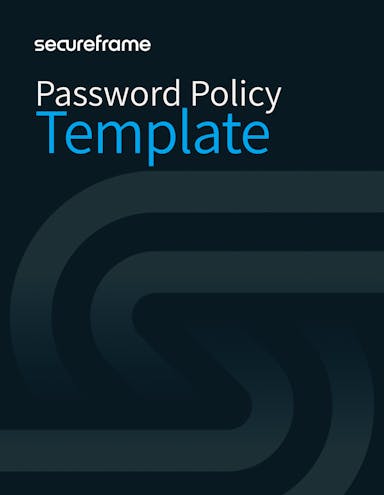
Password policy template
This free password policy template aligns with NIST guidelines and is designed to help organizations of all sizes enhance security while supporting compliance requirements. Download the template to customize it for your organization and start building a stronger cybersecurity foundation.
More strategies to level up your access management and cybersecurity posture
A strong password policy is a vital component of access management, but it’s just one piece of the puzzle. To further enhance your organization’s security posture, consider implementing additional strategies and tools.
Adopt Role-Based Access Controls (RBAC)
RBAC ensures that employees only have access to the resources they need for their specific roles, reducing the risk of unauthorized access and minimizing the potential damage from a compromised account. Regular reviews of role-based permissions help keep access aligned with job responsibilities and ensure outdated or excessive privileges are removed.
Use Privileged Access Management (PAM)
Privileged accounts, such as admin credentials, are high-value targets for attackers. PAM protects these accounts by enforcing stricter security controls, like requiring multi-factor authentication for all privileged accounts, monitoring and logging account activities to detect anomalies, and using just-in-time access to grant privileges only for specific tasks and timeframes. Together, these practices significantly reduce the risk of privilege abuse.
Monitor and audit access activity
Monitoring and auditing access activity is critical for identifying vulnerabilities before they can be exploited. Real-time monitoring across your tech stack flags suspicious behavior, such as multiple failed login attempts or logins from unusual locations.
Implement a Zero Trust approach
Zero Trust assumes that every access request could be malicious, even from within your organization. This approach requires authentication and authorization for every access attempt, regardless of location or device. Network segmentation also restricts lateral movement in the event of a breach, containing potential damage to isolated areas.
Adopt a security and compliance automation platform
A security and compliance automation platform can simplify and strengthen access management by centralizing key processes. Platforms like Secureframe allow you to:
- Track and review employee access to specific applications, including their roles, privilege levels, and the status of MFA or single sign-on.
- Ensure timely updates to access permissions during onboarding, role changes, or terminations, reducing risks associated with outdated credentials.
- Continuously monitor systems, ensuring compliance with internal policies and external regulations.
- View real-time access and compliance reports, making audits faster and more accurate.
Use trust to accelerate growth
FAQs
What is an example of a good password policy?
A good password policy enforces strong password creation (e.g., minimum length, mixed character types), mandates MFA, and provides secure storage through password managers. It should also align with NIST guidelines to balance security with user convenience.
What is the standard for password policy?
The National Institute of Standards and Technology (NIST) SP 800-63B guidelines are widely recognized as the standard for password policy settings. These focus on password length, blocking commonly breached passwords, and reducing user frustration while maintaining high security.
What is the 8-4 rule for password states?
The "8-4 rule" is an outdated concept requiring a minimum password length of 8 characters and a combination of 4 character types (uppercase, lowercase, numbers, and special characters). Modern standards like NIST recommend moving beyond this rule, prioritizing length over complexity.
What is a good password guideline?
Creating long, memorable passphrases, avoiding dictionary words, using different passwords for each account rather than relying on default passwords or old passwords, and using password managers to store credentials securely. Guidelines also emphasize the importance of MFA to protect against compromised passwords.
What are the NIST guidelines for password policy?
NIST 800-63B guidelines suggest a minimum of 8 alphanumeric characters (preferably more), blocking breached passwords, and avoiding arbitrary complexity rules. They also recommend discouraging periodic new password resets unless there’s evidence of compromise and promoting password managers for secure storage.

Emily Bonnie
Senior Content Marketing Manager
Emily Bonnie is a seasoned digital marketing strategist with over ten years of experience creating content that attracts, engages, and converts for leading SaaS companies. At Secureframe, she helps demystify complex governance, risk, and compliance (GRC) topics, turning technical frameworks and regulations into accessible, actionable guidance. Her work aims to empower organizations of all sizes to strengthen their security posture, streamline compliance, and build lasting trust with customers.

Rob Gutierrez
Senior Cybersecurity and Compliance Manager, CISA, CCSK, CMMC RP
Rob Gutierrez is an information security leader with nearly a decade of experience in GRC, IT audit, cybersecurity, FedRAMP, cloud, and supply chain assessments. As a former auditor and security consultant, Rob performed and managed CMMC, FedRAMP, FISMA, and other security and regulatory audits. At Secureframe, he’s helped hundreds of customers achieve compliance with federal and commercial frameworks, including NIST 800-171, NIST 800-53, FedRAMP, CMMC, SOC 2, and ISO 27001.